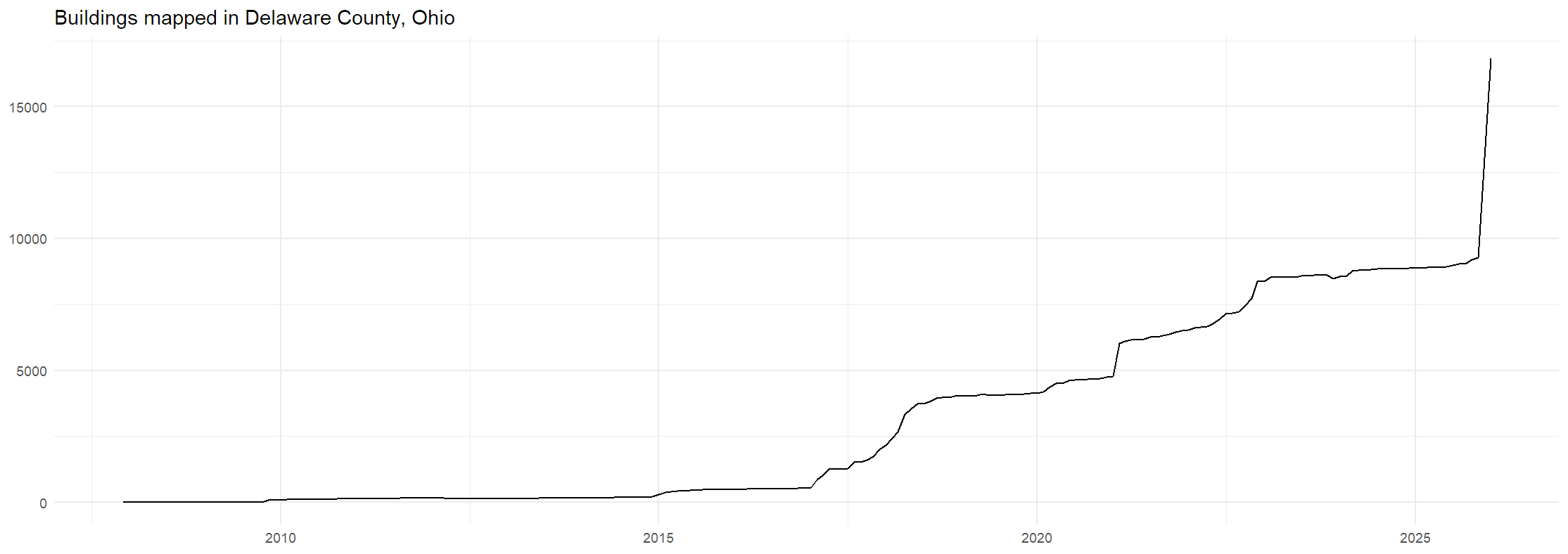“I don’t know, can you?” is a joke of mediocre quality that is supposed to point out the difference between being able to do something and being allowed to do something. It is annoying to students all over because in everyday language, the word “can” gets used universally for both instances, and context clues make such comments seem pedantic. There is, however, a great place where pedantry is more than welcome: When maintaining a database, such as OpenStreetMap.
So, what’s the issue?
Access tags, including more granular specifications like motor_vehicle, bicycle or foot, specify whether someone is allowed to use a way, an amenity or whatever else. The wheelchair tag, on the other hand, specifies if it is possible to access or use the place, independent of whether it is allowed or not. Tag combinations like access=private and wheelchair=yes make perfect sense. Only a limited set of people are allowed to access a certain area, but when they are, they won’t be hindered by stairs, narrow paths or other issues that might make using a wheelchair difficult or impossible. Therefore, the only values that really make sense to use for the wheelchair tag are yes, no, limited, and designated. There are some other, user defined values that might make sense in a specific setting, but it does not make sense to apply the access tag logic to wheelchair tagging. Tag values like private, permissive and customers are an established way to convey access permission information, which is not what the wheelchair tag is.
To underline the difference between access tags and wheelchair tags, you can look at the iD editors input mask and see that they are completely different segments.