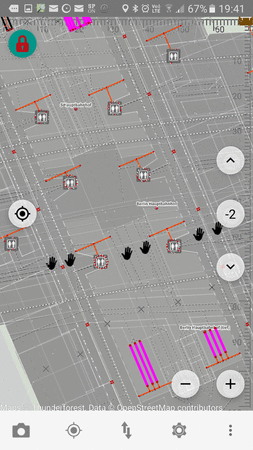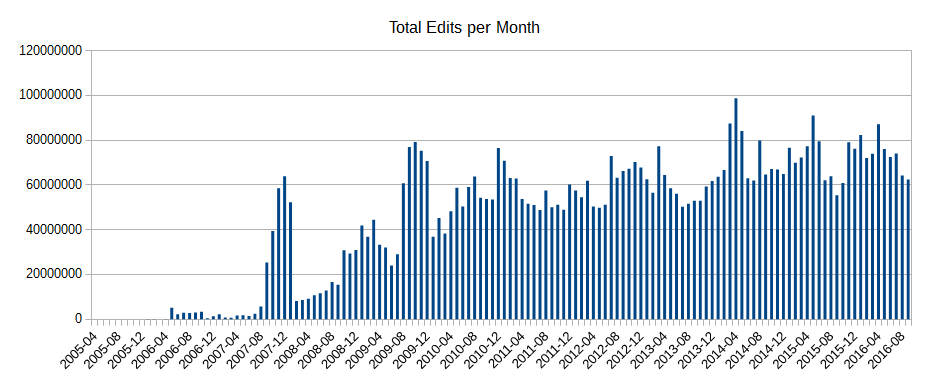Now that Vespucci 12 is already nearing release (if you are helping with the translations, please have a look at them asap, as they are the major hold up), it’s time to think of what is coming next.
Vespucci has supported unconnected mapping since day one (nearly a decade ago) and that has improved over the years with addition of support for reading and saving files in normal OSM and JOSM xml format (the JOSM format stores information on local changes).
In version 10.1, early this year, we added support for MBTiles files for local on device background imagery sources, supporting building an imagery source while you are online on your desktop and avoiding having to download to Vespucci imagery cache manually which tended to be rather tiresome.
But despite all of this, the main problem remained that you need to keep OSM data files on device reasonably small because the contents would be read in to memory and while such areas can be quite large on a modern phone, things tends do to get slow. And as we all know when you make a selection in advance, Murphy comes in to play and you are surely are going to miss exactly the area that you suddenly stumbled in to.
To get around all of that I’ve been investigating a compact, indexed in one way of the other, on device format for raw OSM data for quite a while, and now have a solution that works even better than what I originally envisioned.
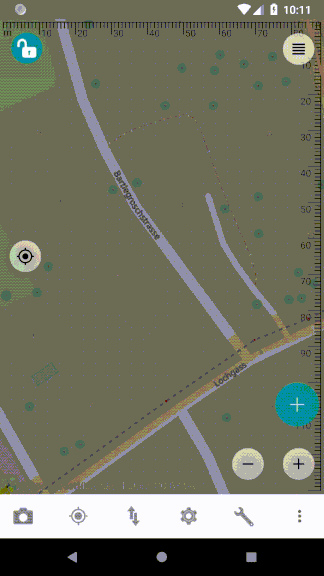
The format is simply a MBTiles format sqlite database containing tiled OSM data in PBF format, nothing special. Some aspects of the generated files are not even particularly refined, for example there is currently only one tile size supported which make it a bit inefficient for empty areas. However it already works well as is, so no need to rush to improve that.
Having all of Switzerland (not exactly an empty country in OSM) will use 433MB, which compares quite well to the original PBF file it was generated from (295MB). Some of the overhead is due to having to duplicate ways crossing tile boundaries and including relations in every tile that has a member element and tiles with little content not compressing well, but overall the size increase is not big enough to cause concern.
To update the tiles it is currently necessary to re-tile the data (after either downloading a new extract or keeping the extract up to date from the diffs). This is not a big deal, generating the tiles for Switzerland from scratch only takes a couple of minutes, but naturally the holy grail is to update in situ on device, doing away with the need for a desktop completely. There are some hurdles that need to be taken before we are there, but it seems to be completely possible. Even if that turns out to be not practical there are some potentially interesting intermediate steps that I’m exploring, for example updating the tiles with the local edits (after they have been uploaded and received definitive IDs).
Some of this functionality is likely to be available in 12.1 which I expect to be available in Q1 2019.


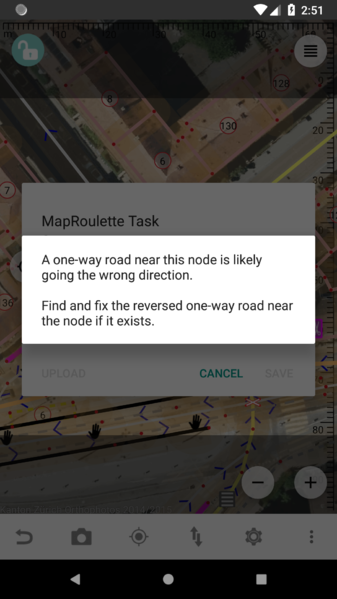

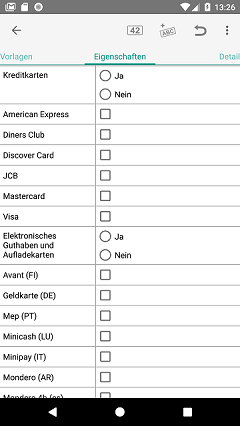
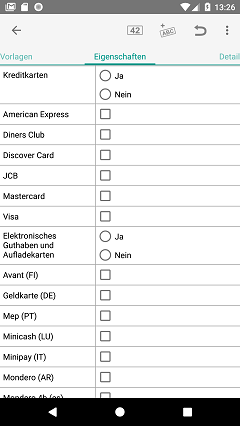
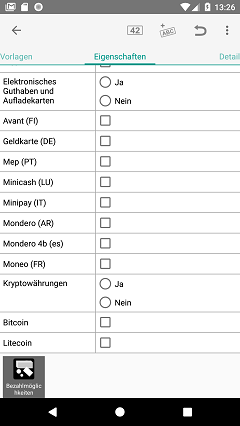
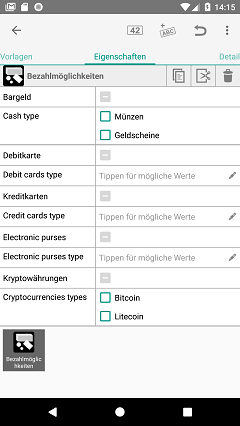
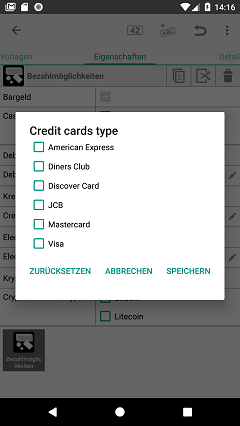
 instead of the classic GPS icon on the screen and will alert you to which provider it is currently using via toasts (the short on-screen messages).
instead of the classic GPS icon on the screen and will alert you to which provider it is currently using via toasts (the short on-screen messages).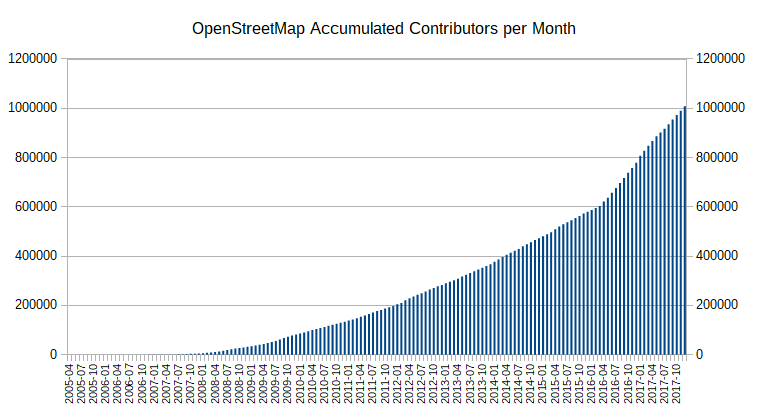
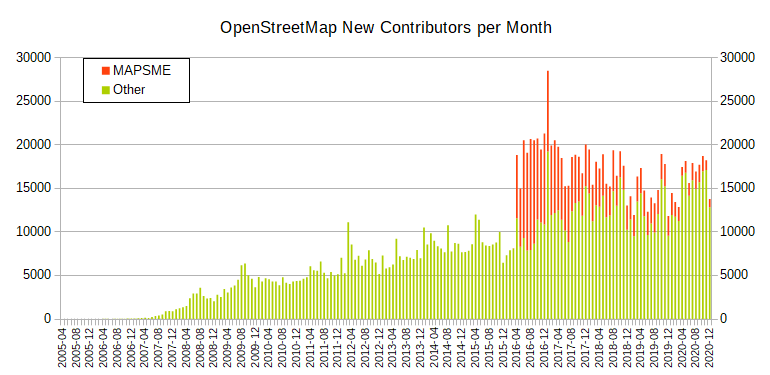
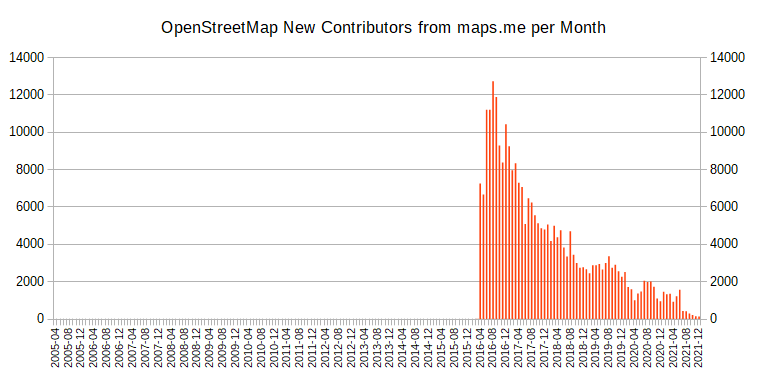
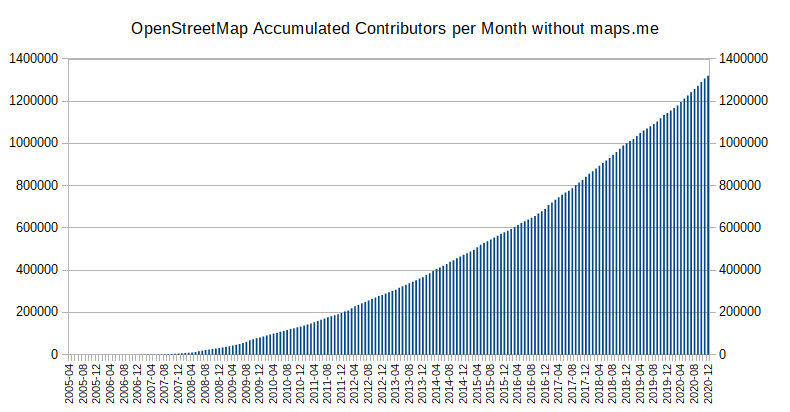
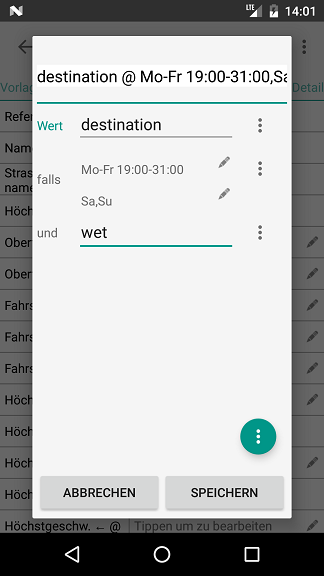
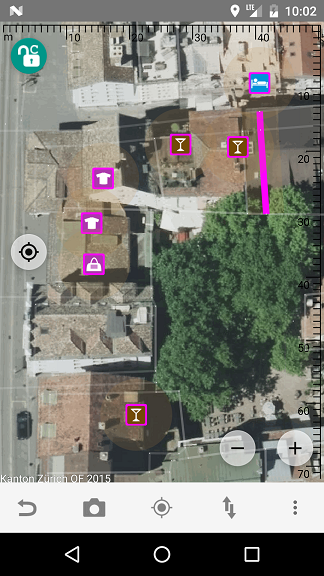
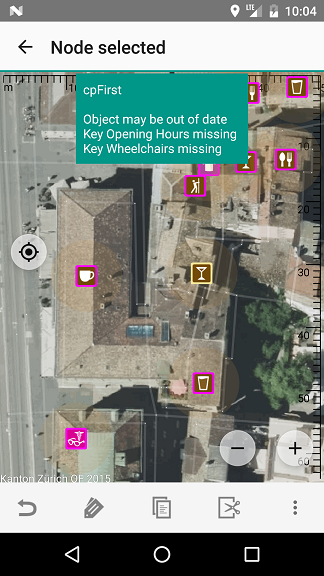
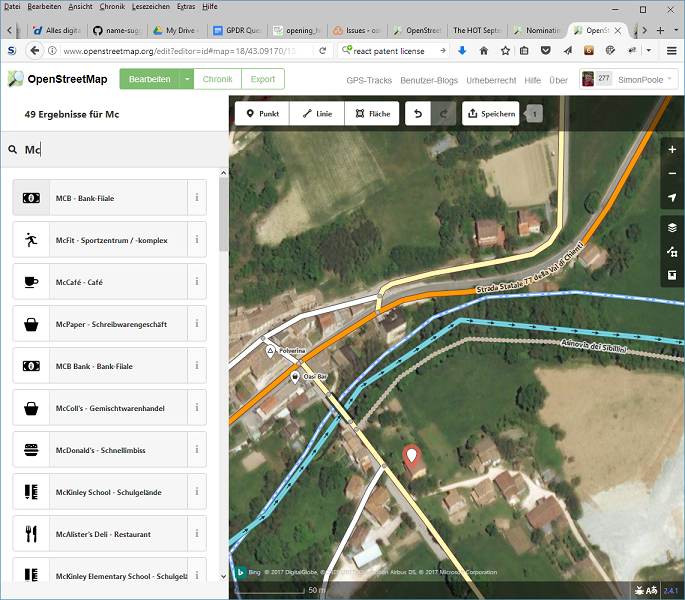
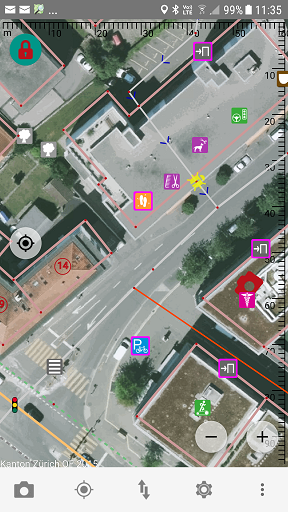
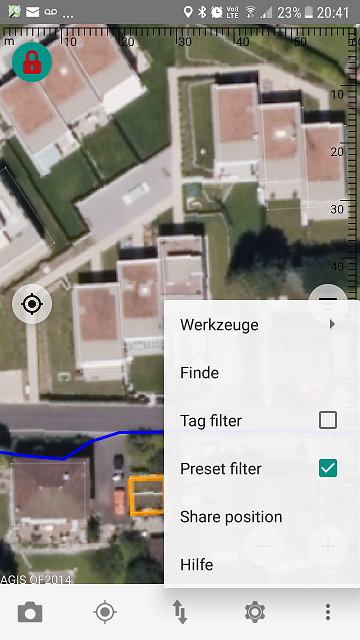
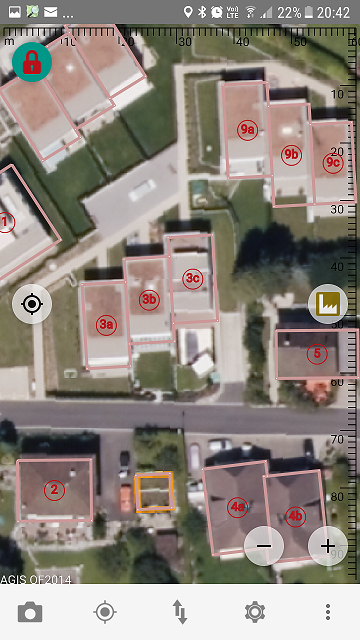
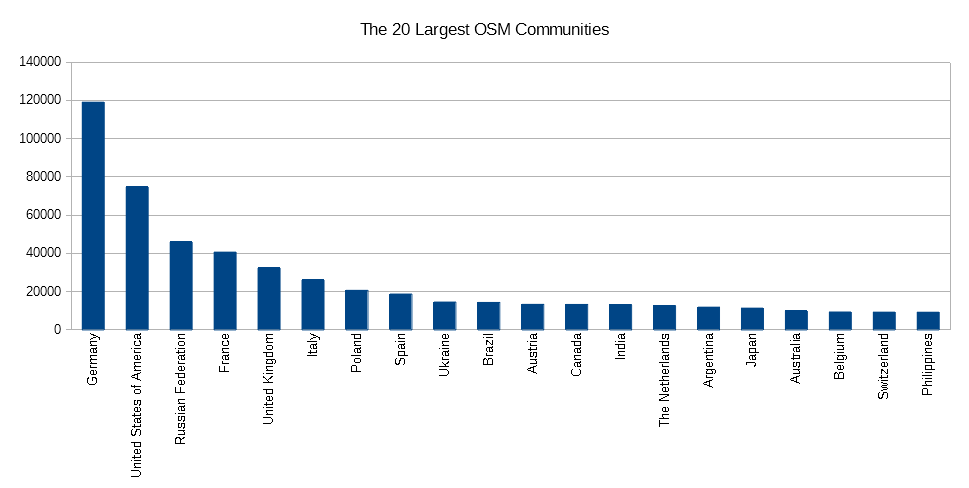
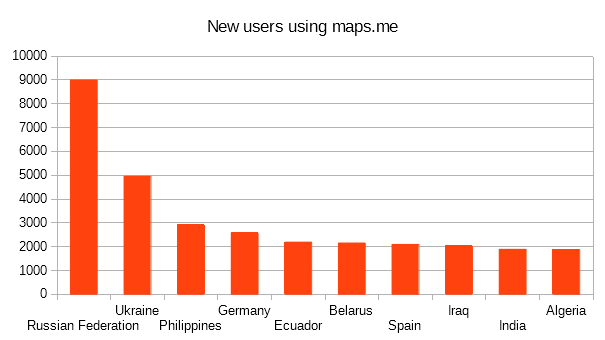
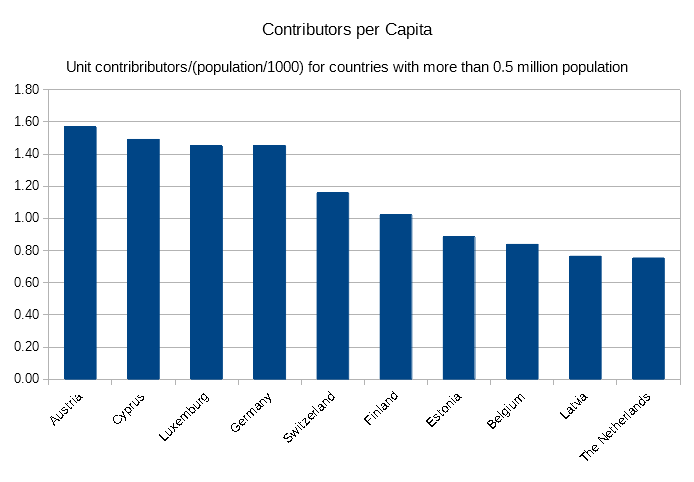
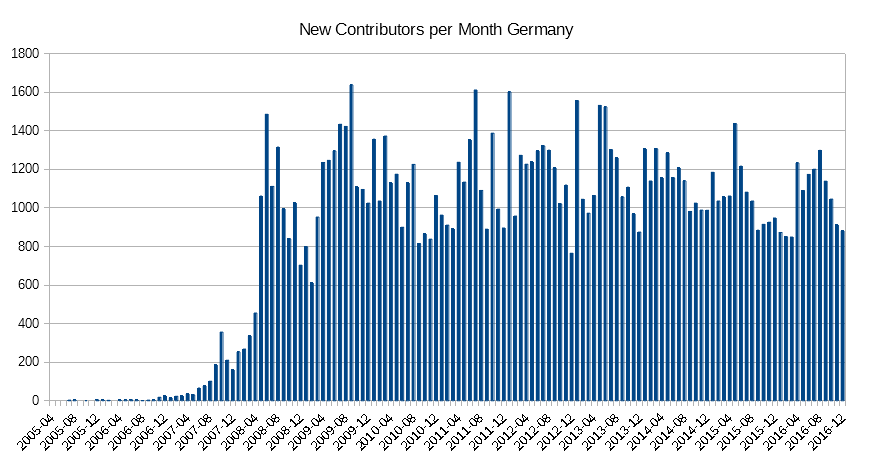
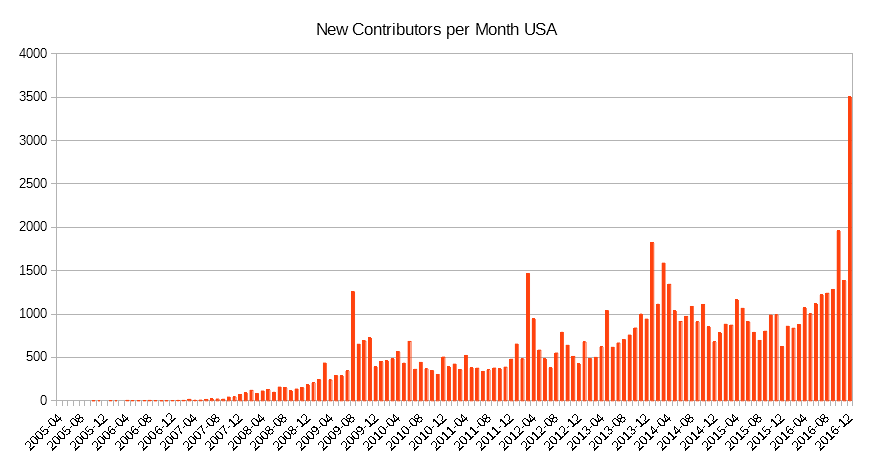
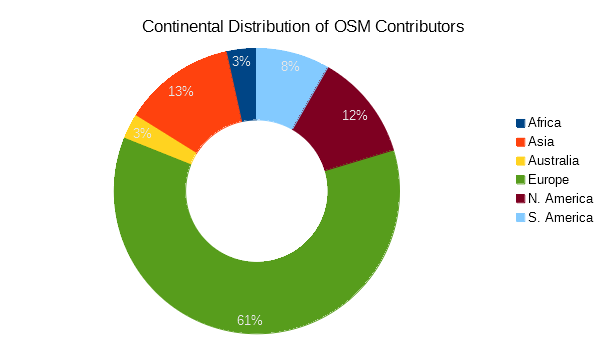
 Stefan from GraphHopper presenting at Wherecamp Berlin.
Stefan from GraphHopper presenting at Wherecamp Berlin.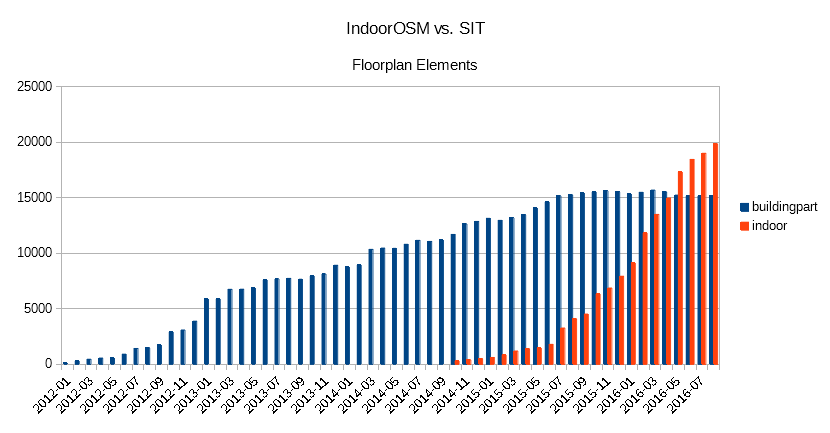 Floor plan elements in OSM, IndoorOSM blue vs. SIT red.
Floor plan elements in OSM, IndoorOSM blue vs. SIT red.