Tenhle blog je o několika argumentech, proč se čas od času věnovat něčemu užitečnému. Třeba mapám OpenStreetMap.
Je to tip pro úplně nezkušené uživatele mapy, jak sobě i druhým rozšířit dovednosti. Samozřejmě, že není exkluzívním návodem na vyplnění času a není jediným a hlavním. Využijte ho podle svých možností v rámci všech dalších aktivit, které ani nemusí být u počítače, ani na internetu.
Čtenářem, který si něco odnese, je tedy někdo, kdo s mapami ještě nic netvořil, ale mohl by. Jen neví jak začít. Tento blog se k němu dostal třeba tak, že mu jej někdo jiný doporučil. Někdo, kdo má spoustu zkušeností s mapami, třeba i profesionální, ale nemá spoustu času to všechno najednou vysvětlit. Od začátku.
Tak pojďme na to.
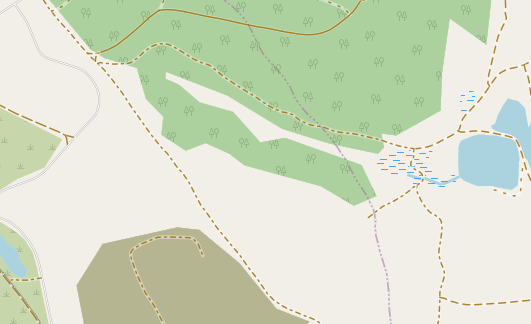
Sdělení je tedy zjednodušené a pokud možno nebude zacházet do odborných termínů, technických zákoutí. Ty raději přenechám na někoho jiného. Existují další výukové materiály LearnOSM, návody, OSM wiki a další stránky týkající se pouze OpenStreetMap.
Proč vlastně mapovat?
Orientace v mapách je kognitivní dovednost s vysokou mírou abstrakce a myšlení nad skupinou zeměpisných informací. Potřebujeme v mapách najít cestu od někud někam, nebo místo, které víme že existuje, ale nevíme kde. A to se může hodit v životě i v práci, ať už to bude kdykoliv, kdekoliv a vaše práce, nebo zábava bude velmi různorodá.
Po základní znalosti práce s mapou, můžou přijít nové znalosti, praktické zkušenosti z geografie. Je to tedy zkušenost škálovatelná a je možné se v ní zdokonalovat. Pro mladé lidi se může práce s mapami stát výhodou při hledání zaměstnání.
Mapování je nadstavbová zkušenost s mapami, které už dokážete číst a používat… Mapováním se orentujete v terénu, něco prohlížíte, rozeznáváte nerozeznané a zároveň i nově zakreslujete, vytváříte, upravujete, doplňujete detaily.
Mapování se dá dělat samostatně i v kolektivu, systematicky i nepravidelně, může z něho být okamžitý i dlouhodobý dobrý pocit Většina této činnosti je snadná a úroveň složitosti můžete sami, nebo s pomocí zkušenějších nastavit. Učíte se i vzdálené spolupráci s dalšími lidmi. Zlepšíte své jazykové vybavení odbornými slovy. Pro dobré výsledky vás to přiměje hledat informace odjinud, z veřejných zdrojů, nebo z terénu vlastním průzkumem.
Mnozí z nás používáme počítače intenzívně celý den, jako pracovní nástroj a také i jako zdroj zábavy. Odborníci zkoumající vliv používání počítače a internetu na zdraví člověka už vědí, že přemíra všeho škodí. Přinejmenším je vhodné mít pod kontrolou, jak dělit svůj čas u počítače, jak pracovat i odpočívat.
Vše co děláte opakovaně, umíte po zhruba dvaceti dnech dělat se zlepšenou schopností - na opakující se činnost jste si zvykli, zdokonalili jste ji - ale také si na ní můžete vytvořit závislost. Mozek bude za pravidelnou činnost vytvářet více hormonu štěstí a odměny - dopaminu. Práce i zábava se mohou stát návykovými, podobně jako drogy.
Pokud se chcete odreagovat a vyhnout se nezdravému návyku, zkuste činnost, která se dá dělat nepravidelně, ne moc dlouho a bez zbytečně složitých příprav podmínek. A to je právě mapování. Zatímco z nadměrného pasívního sledování internetového videa hrozí vážné psychické potíže, tak mapování je veskrze tvůrčí činnost s pozorováním a uvažováním, kdy se musíte soustředit a moc dlouho to v jednom kuse nevydržíte. Mapovat budete chvíli, pak zase dělat něco jiného. Lépe se tím odreagujete.
Jaký je stav map a co se mapováním dosáhne?
Na světě je obrovské množství map. Ať už historických, současných, papírových, elektronických, účelových, technických i podivuhodných. Jsou specializované i obecné, nesrozumitelné i jednoduché.
Tady se bavíme především o obecné, veřejně dostupné a univerzálně využitelné mapě OpenStreetMap. OSM existuje paralelně s jinými, komerčními, nebo soukromými mapami. Postupem času a zkušeností můžete sami zjistit, jakou s nimi má, nebo může mít souvislost, jaké jsou přednosti i nedostatky té které mapy. OSM už je velmi obsáhlá, ale rozhodně ne úplná mapa. Mapování je nekončící úkol.
Mapy nikdy nebyly a nejsou konečným a definitivním obrazem mapovaného. Jsou vždy jedním konkrétním obrazem k danému místu a času vzniku, Mají tedy své technické i časové omezení. A to je vpořádku. Je potřeba jen přijmout fakt, že mapy schopné změny se neustále mění k obrazu svému. Proto, aby byly nejen kvalitnější, krásnější, ale také přesnější s novými údaji. Úkolem mapování je tedy blížit se k nějakému ideálnímu popisu reality v přítomnosti a budoucnosti a zároveň mapy používat právě teď a tady.
Kdo dokáže mapovat?
Mladí lidé to zvládnou bez debat, ….druhá věková hranice je individuuální. Při dobrých motorických schopnostech rukou, přijatelném zraku a nějaké té zkušenosti s počítačem se může pustit do mapování i senior.
Důvody, proč starší lidé neradi používají počítače jsou různé… Možná jim totiž někdo počítače vysvětloval jako tajemnou skříňku na složitá počítání… a to je od PC odradilo. Ale naštěstí současná generace seniorů má dnes stále více základních zkušeností s ovládáním počítače i internetu. Takže je i stále snažší příležitost seznámit se s internetovými mapami. A stát se jejich aktivním uživatelem a tvůrcem.
Také lidé, kteří mají nějaký fyzický hendikep, omezený pohyb, mnohdy neví jak aktivně doplnit svůj život. Sledování televize je pro ně pastí a vstupenkou k depresím a pak už ani nepátrají, že by mohli dělat i něco užitečnějšího. Mapování je činnost, která je může svou smysluplností nadchnout a vrátit k pocitu užitečnosti.
Jak začít mapovat?
Začátek bývá vždycky nejistý a zpravidla to není věc nezkušenosti, ale věc obav z neznáma. Dobrý postup je být seznámen s mapami osobně někým, kdo má s mapováním osobní zkušenost. Může se tak stát například na mapovacích akcích s účastí veřejnosti. Tedy konkrétních událostech, kterým se říká mapathon.
organizování Mapathonu na LearnOSM česky
Je to slovo podle vzoru slova maraton - určitá kolektivní počítačová aktivita, kde jde o skupinové dosažení vytýčeného cíle. Vlasně tu ani nejde o vítěze, jde vždy o to zúčastnit se a společně mapovat. S pomocí počítačů a základních počítačových programů se uživatel seznámí s principy mapování, se základními operacemi, nástroji a postupy. Z mé zkušenosti vím, že i člověk, který to nikdy nedělal se dokáže naučit mapovat základní věci zhruba za deset-patnáct minut. Nejdéle trvá ústní vysvětlení hlavních pojmů, aby bylo o čem si dále povídat.
Dobrým prostorem pro realizaci skupinových akcí mohou být centra vzdělávacích aktivit, jako například veřejné knihovny s přednáškovým sálem, ale také vzdělávací a kulturní centra městských organizací, výukové prostory soukromých nebo neziskových organizací, coworkingy, které mají v místě dostupný internet přes wifi.
S kým mapovat?
Kromě začátku na dobrovolnickém mapathonu se nabízejí i další možnosti, kde a jak se s mapováním setkat.
Mezi své zájmové aktivity to mohou zahrnout například dětské skupiny a oddíly mladých lidí jako jsou Skauti, mladí ochránci přírody. Jejich zájmem může být mapování v terénu konkrétní lokality, se zaměřením na dosažení konkrétního cíle a pak prezentace výsledku. To vše může posloužit jednomu účelu, ale zároveň doplnit i veřejnou mapu pro všechny.
Jinou příležitostí může být zapojení seniorů aktivních v nějaké univerzitě třetího věku. Může se stát, že senior po seznámení s mapami skutečně začne s chutí a zaujetím mapovat, protože to je pro něj činnost, kterou může dělat vlastním tempem, nikdo ho nebude rušit, ani mu překážet.
Může se stát velmi aktivním mapovačem, jako už jsem se osobně přesvědčil na mapathonech pro Lékaře bez hranic. Přicházela tam dáma v pokročilém věku, která měla s počítačem malé zkušenosti, ale co se týče mapování, odváděla dlouhodobě skvělé výsledky.
Co mapovat?
Pro začátek je dobré si ujasnit, jak detailně a co přesně je pro vaše mapování vhodné. Je dobré najít místo které dobře znáte, například okolí svého bydliště a dát si nejdřív snadnější úlohy - a s postupně nabytými zkušenostmi přidávat i složitost mapových prvků. Je jen potřeba dodržet pár základních pravidel, jak pracovat s metadaty popisující mapové prvky. To vše je vysvětlené v příručkách a školitel by se měl o nich zmínit.
pár tipů co mapovat:
podle svých zájmů to můžou být mapové prvky z oblasti **motorismu a dopravy, prvky architektury historické i současné, body zájmu turistiky a cestovního ruchu, nebo celé oblasti volné přírody.
Jsou lidé, kteří mapují nové prvky jen z jednoho konkrétního důvodu, zájem je buď součástí jejich zaměstnání, jejich osobní priority a nebo pouze konkrétního místa.
Jsou i lidé, kteří pracují s OSM především jako validátoři, kteří kontrolují již zakreslené objekty a opravují chybně zanesené vlastnosti mapových prvků.
Toto jsou tipy spíš pro nové mapovače:
jednoduché zakreslení nebo úprava
- pěších cest různého druhu podle fotomapy
- krajinných a městských zelených ploch podle fotomapy
- vodních ploch a malých toků podle fotomapy
středně náročné zakreslení nebo úprava
- změny menších a větších dopravních cest se zachováním relací
- rozeznání objektů a skupin objektů na fotomapě, přiřazení oblastí
- doplnění názvů zjevných objektů, které znáte
- změny a opravy objektů, které jsou zastaralé nebo nepřesně zakreslené, podle katastrální mapy
náročnější zakreslení nebo úprava
- zvolení oblasti, kterou chcete detailně mapovat
- mapování všech chybějících objektů na mapě,
- doplňování metadat k objektům, včetně názvů veřejných budov, firem, jejich vlastností a parametrů, získávání veřejně dostupných informací z jiných zdrojů, například z webových stran, z wikipedie, opravy a mazání zastaralých informací
vyjímečné a náročné zakreslení, nebo úpravy
- zakreslení velmi specifických mapových prvků, z konkrétních důvodů
- systematické opravy prvků, nebo specifických bodů zájmu po celé ČR
- vytváření velkých strukturovaných relací, např. dopravní trasy veřejné dopravy
Některé zákresy se jen těžko dají udělat “rychle importem odněkud” … pokud tato importovaná data nemáte přesná, v přesné datové formě a pokud si nejste jisti, že budou v OSM adekvátně správně zanesena. Navíc by měla bý tato data pod otevřenou licencí, aby mohla být vložena do OSM.
Někdy je prostě lepší věnovat se ručnímu zákresu prvků tam, kde jste si jisti.
Strach z rizika že se něco pokazí?
Mapování v OSM je podmíněné základní znalostí a také vůlí a odpovědností ke své práci.
Je skvělé, že projekt OpenStreetMap je živý, takže i úplní začátečníci se seznamují na reálných mapách s tím, jak se má tato mapa nově tvořit a vylepšovat.
Je zde několik stupňů kontrol a oprav, které zamezí nevratným omylům a chybám. Pokusy o záměrné poškození mapy by byly brzy odhalené a mnoha jinými lidmi znemožněné.
Přehnaný strach z chyby tedy není na místě. Respekt, pozornost a vědomí co dělám, je potřeba podobně, jako když děláte cokoliv jiného.
K čemu mapovat, když všechno zvládne umělá inteligence?
Fenomén umělé inteligence se pouští do téměř všech oborů lidsko-počítačové činnosti. Ovšem s mapovacími aktivitami to je překvapivě vlažnější, než u jazykových modelů, nebo generátorů obrázků, hudby, filmů.
Zjednodušeně řečeno, umělá inteligence (AI) se u základních mapování ještě tak nerozvinula a zřejmě jsou vážné důvody proč.
I přes schopnost rychlého zpracování gigantických objemů dat, je zde pro tvůrce sestavující A.I. programy poměrně problematické vytvořit mapově kvalitní algoritmus. Z něj pak výstup, který by silou “strojové inteligence” předčil lidské zadání, práci a výsledek. Dosud výsledky vyžadují i nemalé úsilí člověka, aby tyto strojové, geoprostorové datové výsledky kontroloval a zpracoval do použitelné mapy přesně tak, jak chce.
Existují profesionální nástroje s vlastnostmi AI , které složitý úkol mapování a prací s geoprostorovými daty rozdělí na několik dílčích úloh. Rozeznávání objektů z fotomap nebo jiných datových zdrojů (např. LIDARu), pokročilé analytické zpracování… a čištění dat a vizualizací na uživatelských mapách. Tyto nástroje jsou určitým vývojovým krokem, někdy i skokem… ale zatím se nedá říci, že vše dokonale nahradí činnost člověka pro tak základní mapovací činnost, jako je zákres různých detailů do mapy.
Ale kdo ví? Třeba pozítří to bude snažší. Zítra se ještě stále mapuje “skoro po starém” . Ale už velmi pokročilými nástroji :)
Co je odměnou?
Už jsem se setkal s položenou otázkou, proč by někdo měl něco dělat, když za to nic konkrétního nedostane? Nebo snad dostane? Kdo mu za to dá nějaké peníze, když se tedy bude zabývat kreslením mapy?
Tohle je poněkud nesnadné vysvětlit někomu, kdo se na to takto přímo zeptá. Asi bude stačit říci, že to je dobrovolná činnost a nechat dialog být. Aby jindy samovolně, nebo jen s lehkou dopomocí přišly důvody, proč dělat dobrovolnou práci bez peněžní odměny.
U lidí, kteří už znají dobrovolnictví, to může být snažší. S nimi už můžete navázat na jejich praktické zkušenosti. Možná že někdo pomáhal potřebným, pracoval jako dobrovolník pro jiné lidi, nebo organizace. No a tady je to podobné, dobrovolně přispíváte na internetu ke vzniku projektu, který je neziskový a prokazatelně pomáhá mnoha jiným lidem po celém světě. Už dlouho. A úspěšně. S mapami OSM se potkáváme na mnoha různých místech.
Na závěr
Věřím, že jsem zde v několika odstavcích přinesl příklady, důvody a argumenty proč se mapováním na dobrovolné a amatérské úrovni zabývat. Vše přijměte jako příležitost sebe, nebo někoho nového něco naučit, do něčeho proniknout a stát se s dostatkem pokory a pocitu spoluúčasti členem obrovské a různorodé komunity lidí, jejichž úsilím vzniká tato mapa světa.
Mapoví odborníci jistě pochopili, že tento článek nebyl zrovna pro ně. :)
Sdílejte, nebo přidejte do komentáře svůj postřeh i praktickou poznámku. Napište jak namotivovat jiného člověka, vyzkoušet si něco tak nevšedního, jako vytvářet mapu v celosvětovém projektu.
Začít může kdykoliv. Třeba hned teď.







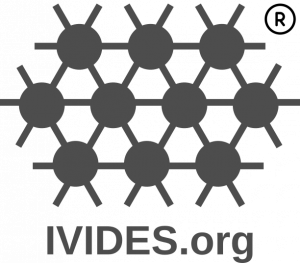
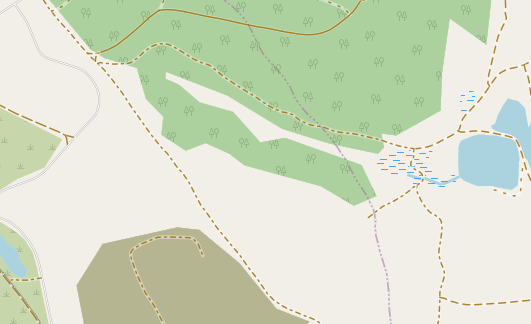




 .
.
 This filters out any object that already has a surface tag and any object that is not a highway.
This filters out any object that already has a surface tag and any object that is not a highway.





















