Some of you might be interested in a small prototype that I coded during the past days. It’s an audio interface to select JOSM presets and here it is in action:
Well the idea of speech2josm is, that armchair-mapping is pretty intuitive. You trace outlines from aerial imagery and apply tags. But finding the right preset, fill in details to get the right OSM tags is very annoying. And beside all the tricks in JOSM (F3 search, autocomplete textboxes, toolbar-shortcuts, clone existing objects …) it seems to be the most interrupting and (in the mind of UX) expensive action while mapping. Add way, switch edit mode, add tags, switch select mode, …
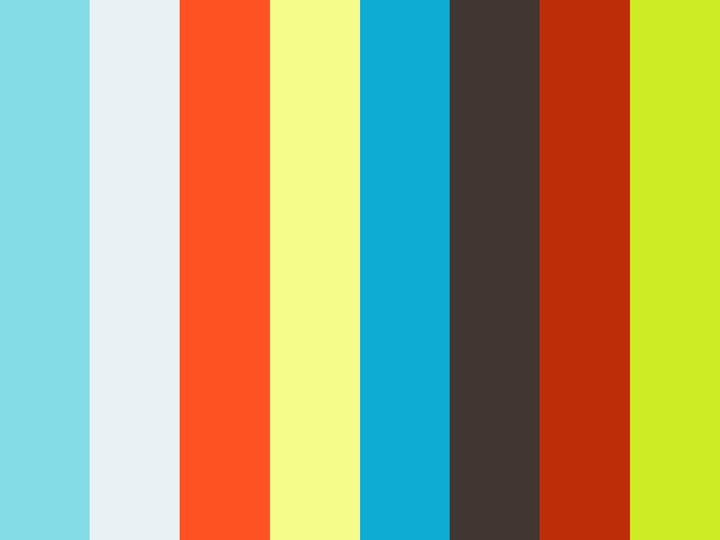

 by Niklas
by Niklas 


