better-osm-org v0.5
Posted by TrickyFoxy on 26 September 2024 in English. Last updated on 6 October 2024.Visualization of changesets, dis/likes, more hotkeys and viewing old versions of map objects
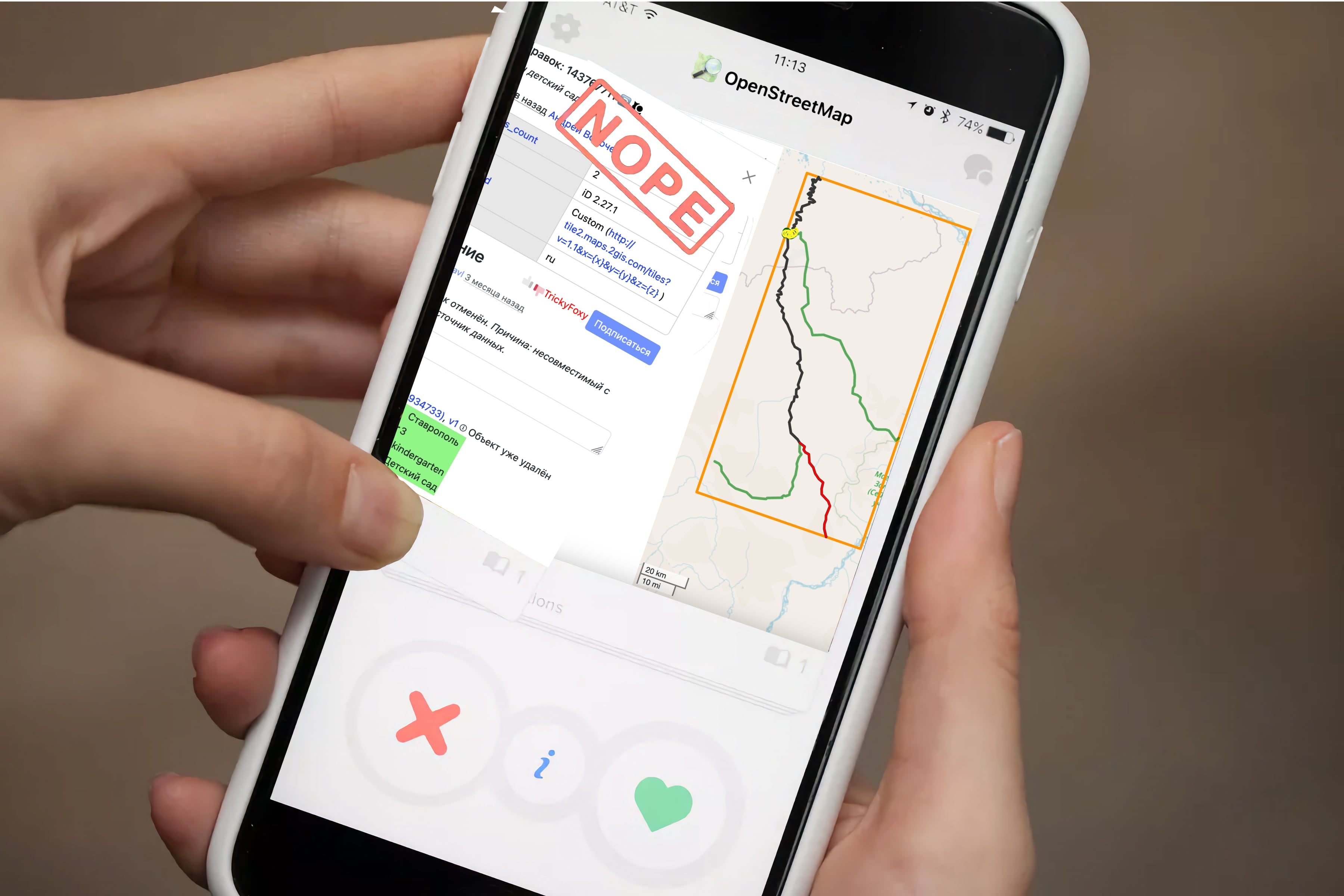
🖼 Visualization of changesets
Previously, you could only view changes in tags and only minor changesets. Now you can see objects that have been changed, and pagination is removed whenever possible:
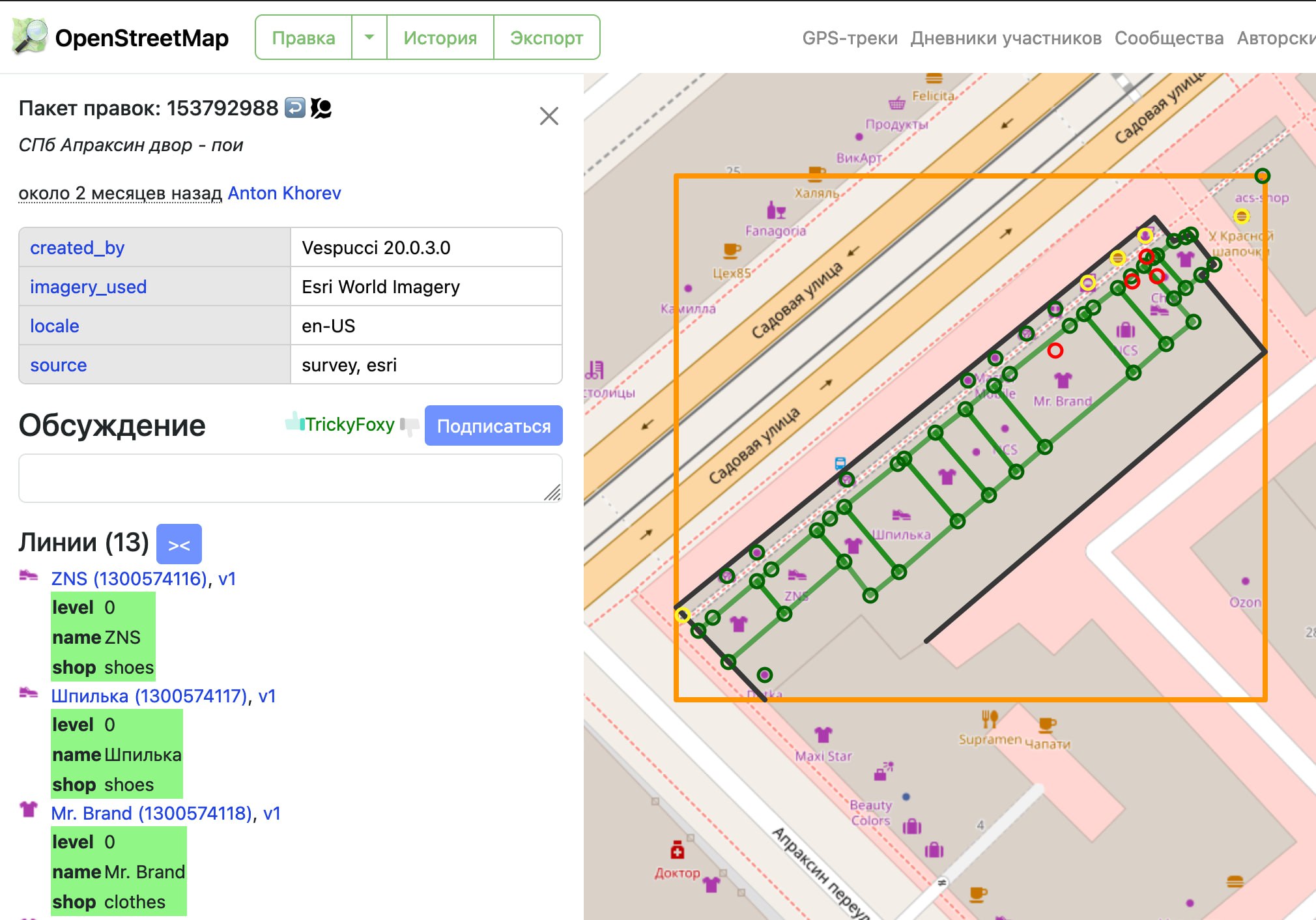
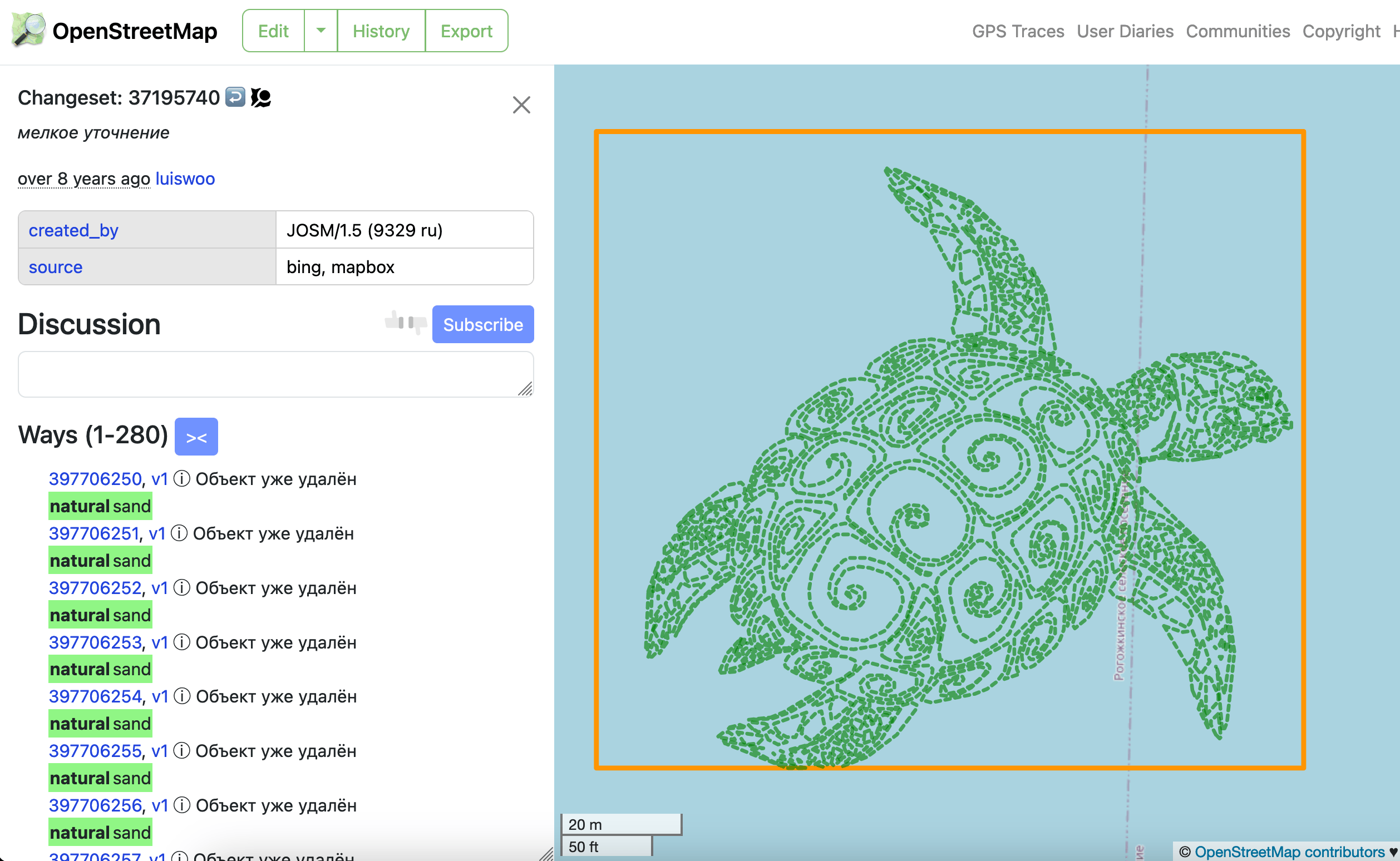
- Directly on osm.org
- 😎 OSM API only →
- you can watch even a few seconds after loading
- independence from Overpass API and OSMCha
Be sure to explore the interface 😉 Many elements can be clicked (even twice :)
⚠️ Limitations:
- I call it QuickLook for a reason, because not all changes can be displayed
- large relations must be loaded manually and via the Overpass API
- sometimes objects may not be displayed - you may need to reload the tab
- in case of problems, you can disable the visualization of changesets in the settings
👍 👎 (Dis)likes
OSMCha has long praised the mapper for useful edits. Or warn about vandalism. But now you can do it directly without leaving osm.org.
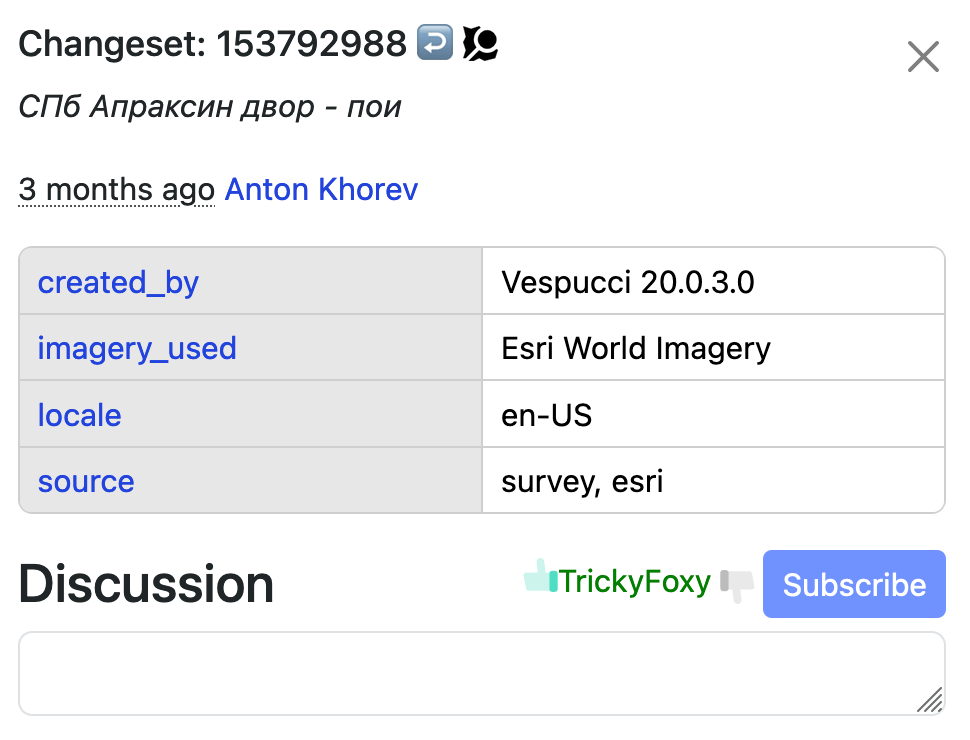
⌨️ Hotkeys
But what if you can’t do without OSMCha?
Press O! Or shift + O to open Achavi
Last update added all two keyboard shortcuts. I’m fixing this sadness:
D— open Map data layerN— show notesG— GPX tracksS— ESRI satellite imagery (Firefox only)-
shift + S— ESRI Beta E— open your default editor-
shift + E— open the remaining editor -
,/.— move between user edits or object versions 1— Open the first version of the map item-
H— open the item’s history or recent changesets 8,9— for JOSM fans, move to the previous page/next position on the mapZ— navigate to the current object (as in iD)0— moves the map to a global zoom
🏺 Objects history
On the map item history page, you can now load the old version of the map item.
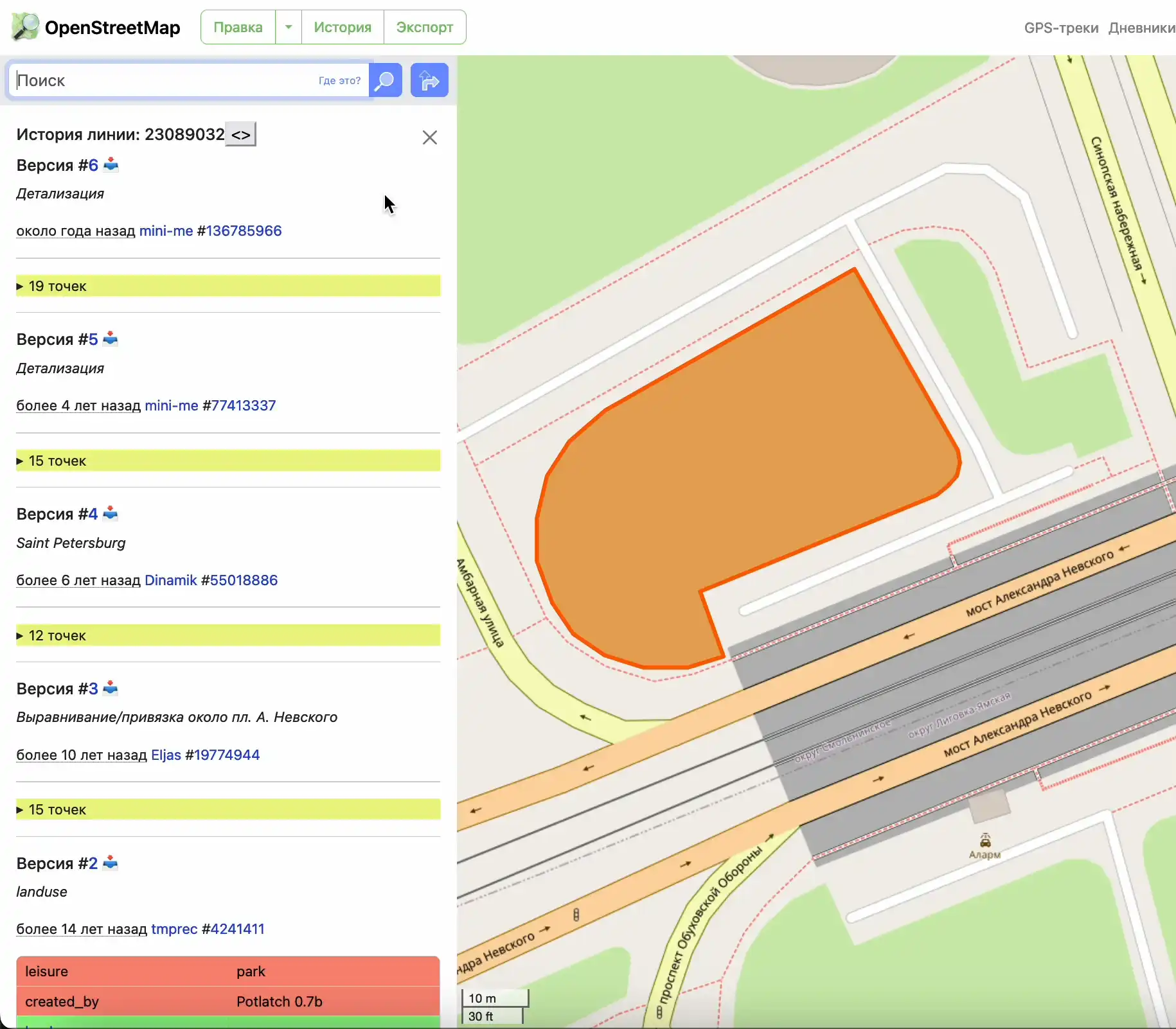
Install: https://github.com/deevroman/better-osm-org
P.S. Oh yes, I forgot
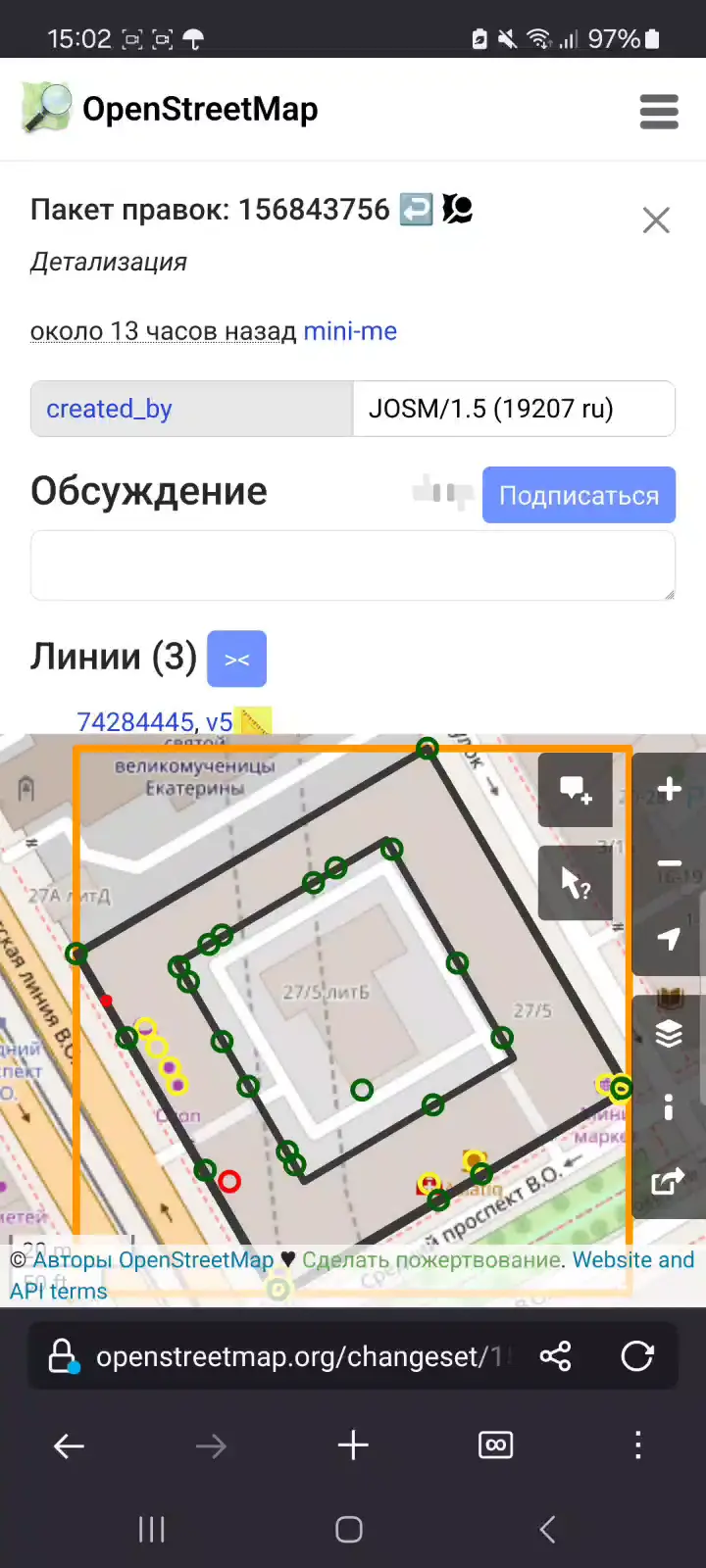
Discussion
Comment from ivanbranco on 26 September 2024 at 21:40
Thank you for your incredible work, this is fantastic :0
Comment from mike140 on 26 September 2024 at 21:54
Unique thing! In my opinion, there is no other graphic display of the history of multipolygons anywhere
Comment from TrickyFoxy on 26 September 2024 at 22:05
There is a small warning about multipolygons and ways: if only the coordinates of the line nodes have changed, then the new version of the way/relation will not be created.
I’m still thinking about how to display this in the interface, but somewhere I saw a site that showed the object’s timeline with all the intermittent changes. I can’t remember :(
Comment from TrickyFoxy on 26 September 2024 at 23:03
Here it is: https://github.com/Lasith-Niro/OSMTimeMachine But apparently there is no working site right now
Comment from pkoby on 3 October 2024 at 04:18
Loving this addition to OSM, and not sure how hard it would be to go back to not having it.
I can’t find any like/dislike buttons, and I’m fully updated; what am I missing?
Also, just a stylistic thought, right now you’ve got the 👌to quickly resolve notes. I’ve been hesitant to use it, because I think it’s possibly a little snarky to comment that emoji, and also there are the added complications that it can be offensive in some cultures, and that the alt-right is trying to subvert its meaning… (https://blog.emojipedia.org/no-the-ok-hand-is-not-a-symbol-of-white-power/).
I know I can change the code myself, and I did just make it into a ✅ instead.
Comment from TrickyFoxy on 3 October 2024 at 06:42
Try opening the browser console (F12 or right-click -> Inspect element) Are there any errors there?
Also try just opening osmcha.org and check that you are logged in to it.
By the way, do you have an OSMCha icon displayed next to the undo changeset button?
👀
I want to try making a button with response templates that users can edit. This is more relevant for changeset, but it can also be done for notes.
Comment from Hedaja on 3 October 2024 at 22:22
That looks really awesome I’ll definetly have to give it a try. I think it would be awesome if some of the functionality would make it into OSM NextGen https://github.com/openstreetmap-ng/openstreetmap-ng
Comment from TrickyFoxy on 4 October 2024 at 09:01
This will be a good test for osm.ng because the current solution runs entirely in the browser and uses the OSM API aggressively (: And still limited by the current API (one, two)
For those who want to implement it like this, I collect a list of tricky changesets that broke my script
Comment from TrickyFoxy on 6 October 2024 at 00:00
Released a small patch update 0.5.1: - fix work in Chromium - button to download all versions of an object - more visual display of changes in tag values
Comment from Ambush on 9 October 2024 at 14:42
Огонь! Ты крут!
Comment from PlaneMad on 10 October 2024 at 06:34
Fantastic effort, love how one can hover over objects in the list and it highlights on the map.
It’s too bad one needs to add this manually as a browser extension. This would be so nice to just have as default, or at most clicking a checkbox on osm.org to enable such features.
Comment from TrickyFoxy on 10 October 2024 at 10:46
You can also click on the list items to find them on the map. Double tap to return. Objects on the map are also clickable.
I would like not even a switch of settings, but the ability to add a script and styles that will be added to each page. This would avoid a lot of problems with CSP (for example, the extension would start working in Safari)
Comment from TrickyFoxy on 15 January 2025 at 23:42
@pkoby in 0.7, you can change the close notes button. Moreover you can now add your own buttons for changeset comments:
https://community.openstreetmap.org/t/better-osm-org-a-script-that-adds-useful-little-things-to-osm-org/121670/28