Comparación de aplicaciones / servicios que trabajan con notas
Posted by AngocA on 13 April 2022 in Spanish (Español). Last updated on 16 April 2022.Esta es una comparación de características que ofrecen varios servicios / aplicaciones / páginas web que usan notas:
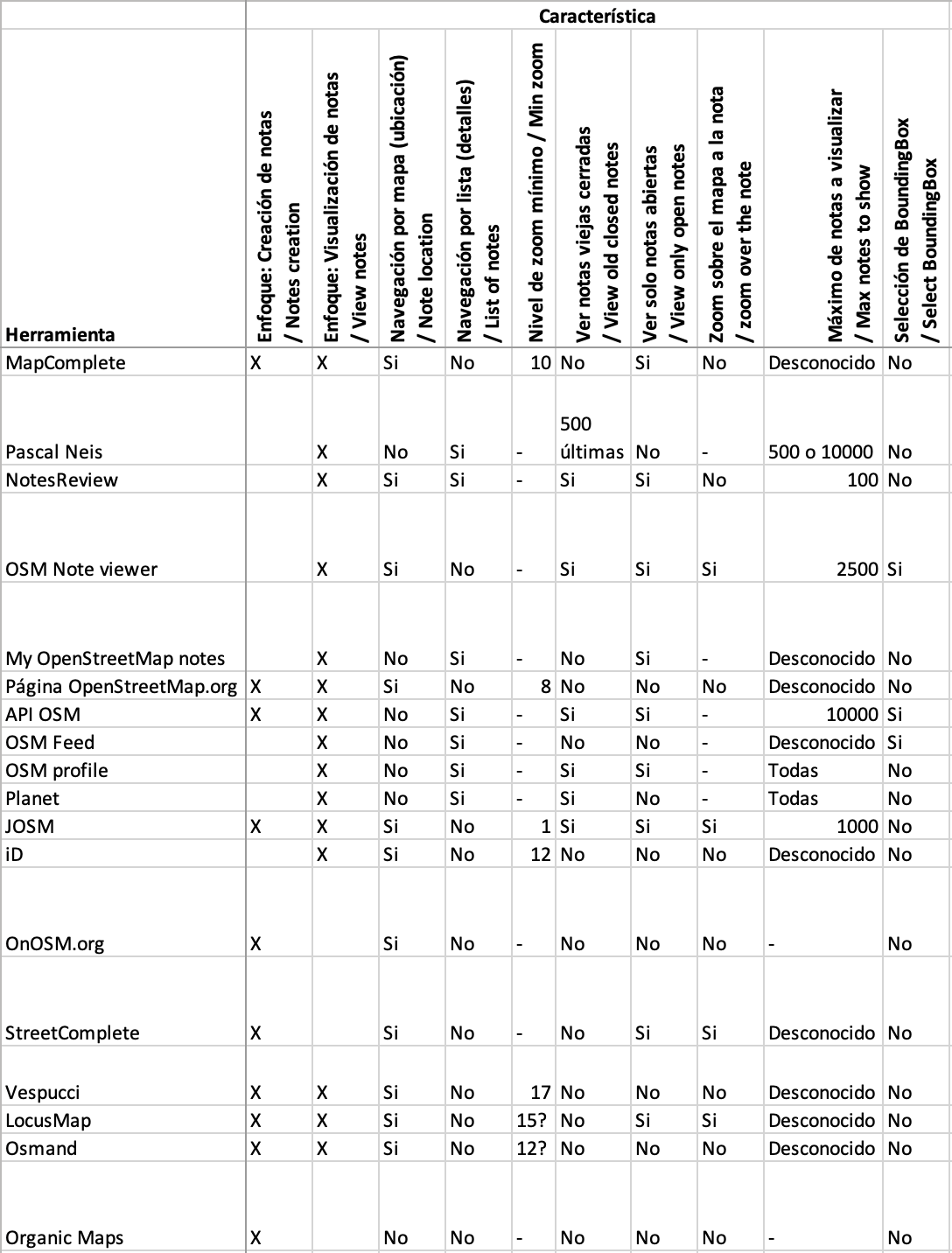
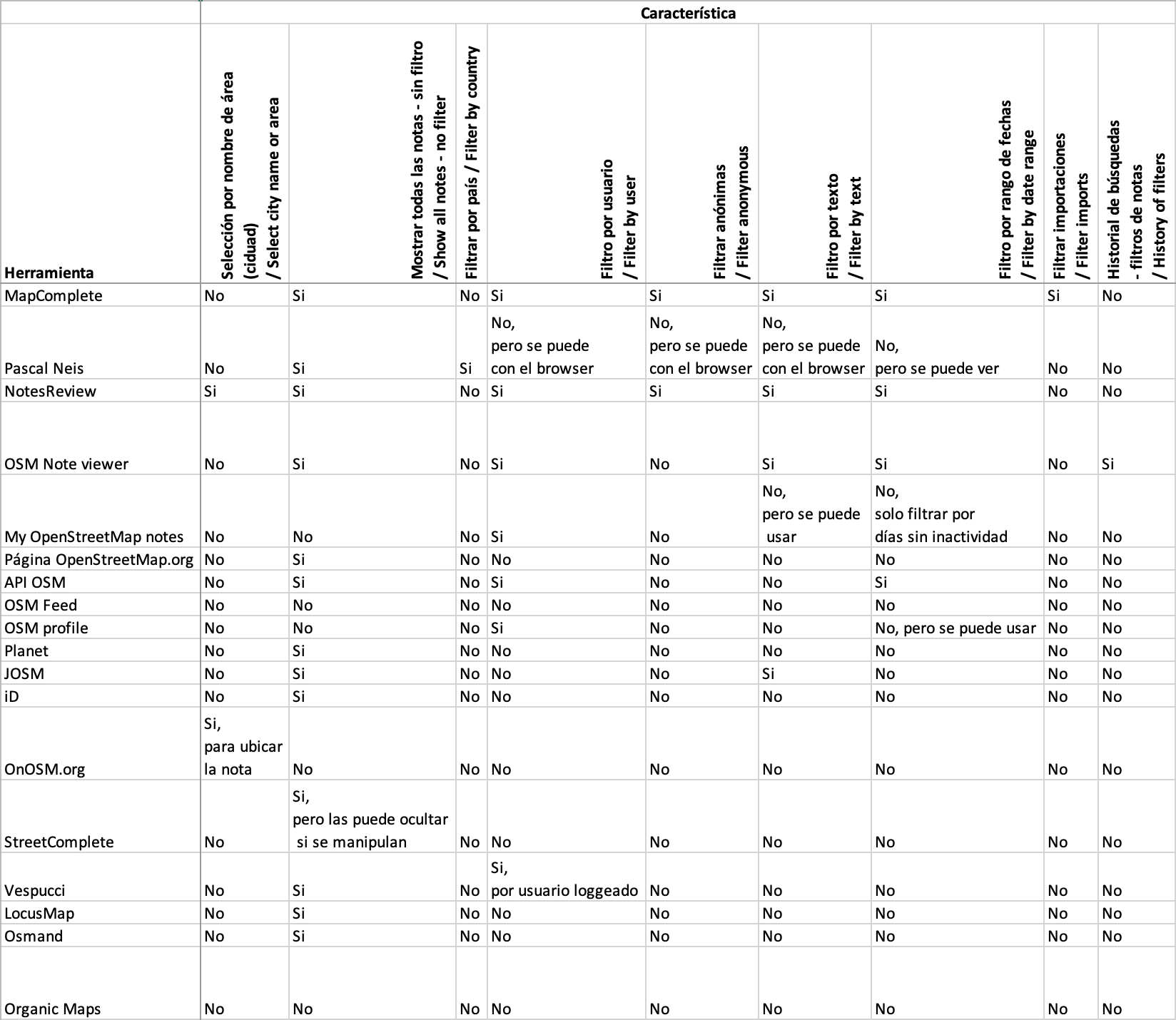
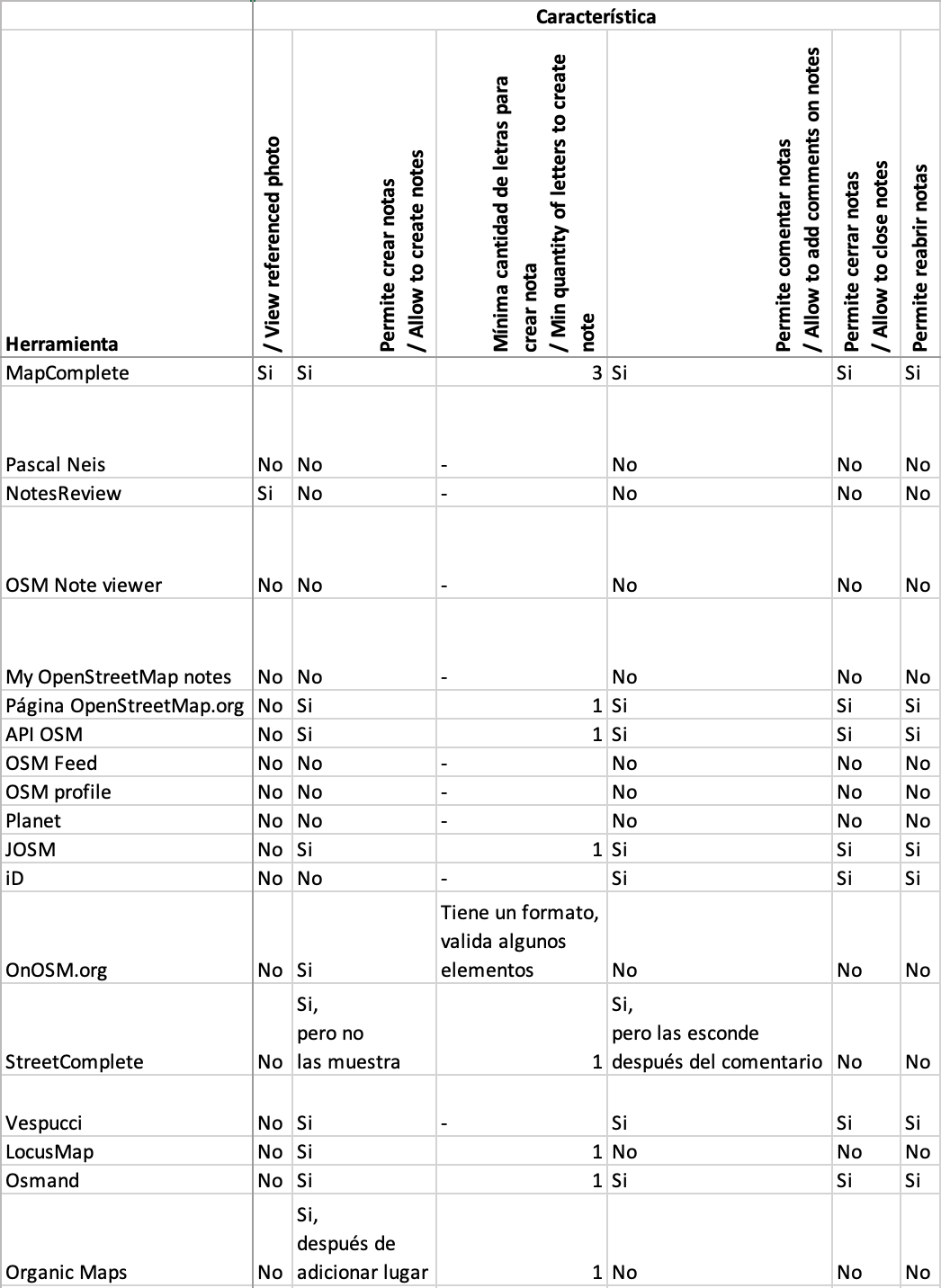
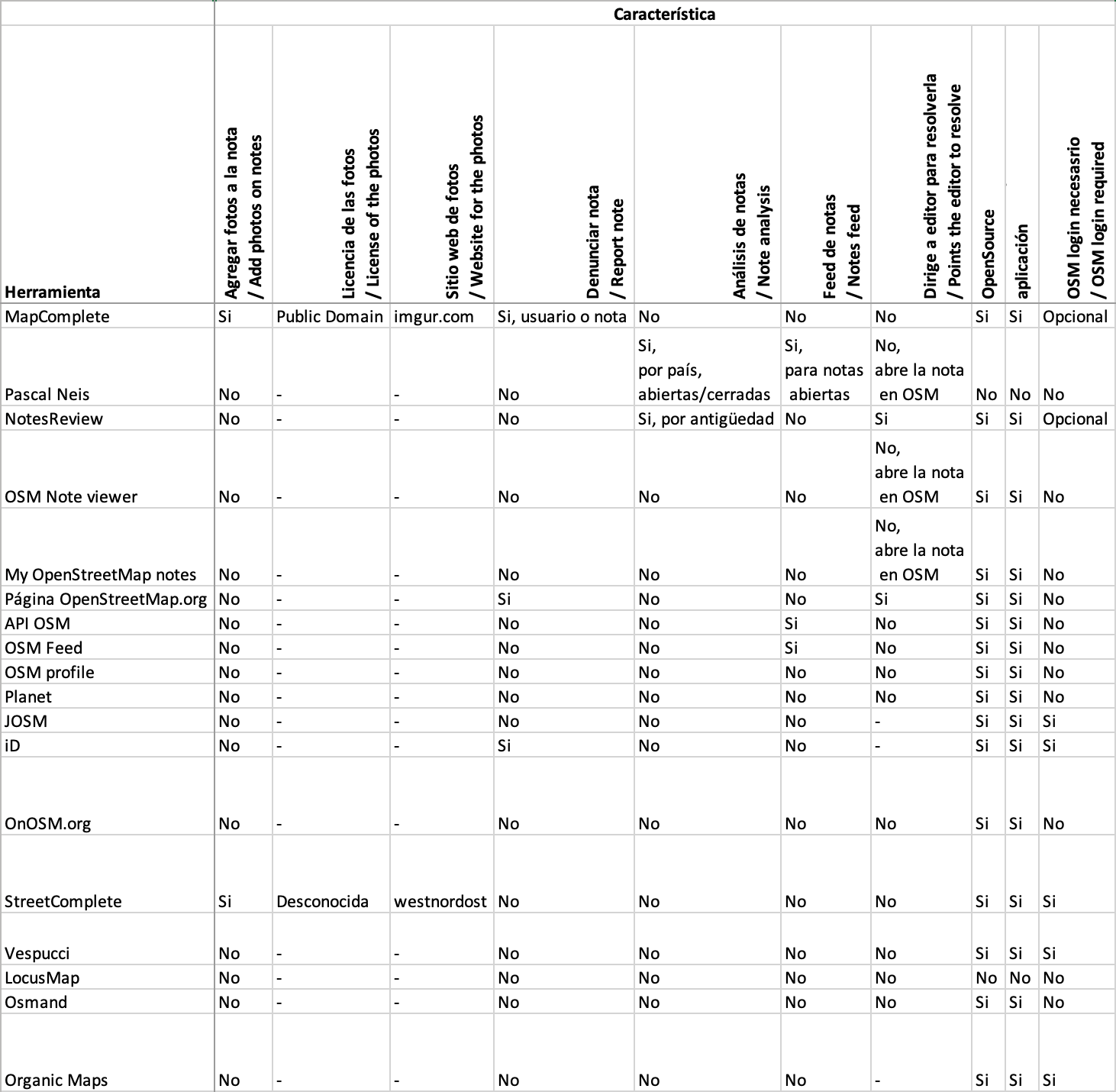
| Herramienta | URL servicio / aplicación | Documentación | Característica interesante | Comentario |
|---|---|---|---|---|
| MapComplete | https://mapcomplete.osm.be/notes.html?z=10&lat=4.628634&lon=-73.9704&language=en | https://github.com/pietervdvn/MapComplete | Es una página sencilla para manipular notas en un área | |
| Pascal Neis | https://resultmaps.neis-one.org/osm-notes | Es la página más usada para resolver notas masivamante. Sin embargo, su interfaz no es amigable | ||
| NotesReview | https://ent8r.github.io/NotesReview/ | https://github.com/ENT8R/NotesReview | Su interfaz hace que sea muy buena para analizar notas. Su gran problema es que solo permite 100 | |
| OSM Note viewer | https://antonkhorev.github.io/osm-note-viewer/ | https://github.com/AntonKhorev/osm-note-viewer | Es una página que ofrece muchas funcionalidades, pero falta documentación para entenderlas y la interfaz es un poco simple | |
| My OpenStreetMap notes | https://my-notes.osm-hr.org/ | https://github.com/osm-hr/my-osm-notes | Es una página web con funcionalidad limitada. Realmente no tiene mucho uso si se desconoce usuario | |
| Página OpenStreetMap.org | https://www.openstreetmap.org/ | https://github.com/openstreetmap/openstreetmap-website | Es la página oficial de OSM, donde muestra la funcionalidad básica | |
| API OSM | https://api.openstreetmap.org/api/0.6/notes/search?q=onosm.org&closed=0 | osm.wiki/API_v0.6#Map_Notes_API | Es el mecanismo básico de OSM para interactuar con las notas. Realmente no está dirigido para ser usado por una persona, sino a través de otras aplicación. | |
| OSM Feed | https://www.openstreetmap.org/api/0.6/notes/feed?bbox=-74.223564,4.460401,-73.996422,4.837016 | Es el feed del API de OSM de notas | ||
| OSM profile | https://www.openstreetmap.org/user/AngocA/notes | Perfil de usuario y las notas sobre las que ha trabajado | ||
| Planet | https://planet.openstreetmap.org/notes/ | https://wiki.openstreetmap.org/wiki/Planet.osm | Es el histórico de todas las notas. Solo se puede bajar el conjunto completo. Cada año generan un archivo incremental. | |
| JOSM | https://josm.openstreetmap.de/ | https://josm.openstreetmap.de/ | Es el editor avanzado de OSM. Tiene la funcionalidad necesaria para resolver las notas. | |
| iD | https://www.openstreetmap.org/edit?editor=id | https://github.com/openstreetmap/iD | Es el editor Web de OSM. Tiene la funcionalidad necesaria para resolver notas en la zona que se esté trabajando. | |
| OnOSM.org | https://www.onosm.org/ | https://github.com/osmlab/onosm.org | Es una página web muy básica para agregar datos de un establecimiento en el mapa. No tiene en cuenta si el establecimiento ya está mapeado. | |
| StreetComplete | https://play.google.com/store/apps/details?id=de.westnordost.streetcomplete | https://github.com/streetcomplete/StreetComplete | Permite tomar fotos desde el celular, subirlas y asociarlas en la nota | Aplicación intuitiva para añadir datos a OSM e inclusive manipular notas |
| Vespucci | https://play.google.com/store/apps/details?id=de.blau.android | https://vespucci.io/help/en/Introduction/ | Alerta sobre una nota cercana | Editor de OSM para Android, y permite ver las notas |
| LocusMap | https://play.google.com/store/apps/details?id=menion.android.locus | https://www.locusmap.app/ | Aplicación para ver mapas, y visualizar notas. Permite crear pero no más. | |
| Osmand | https://play.google.com/store/apps/details?id=net.osmand | https://osmand.net/ | Una aplicación muy completa para navegar o editar OSM. | |
| Organic Maps | https://play.google.com/store/apps/details?id=app.organicmaps | https://organicmaps.app/ | Aplicación novedosa, pero la parte de notas es muy limitada |
La versión completa de estas tablas está aquí.
Esta entrada se me ocurrió gracias al comentario de Anton Khorev.
Discussion
Comment from SimonPoole on 14 April 2022 at 19:19
Vespucci
As in Amerigo Vespucci, the man the continent is named after.
Comment from AngocA on 14 April 2022 at 19:51
:O Sorry
Comment from SimonPoole on 15 April 2022 at 09:01
No problem :-) Thanks for the work in any case.
I do have a question though the column “Permite crear notas” would seem to indicate that you can’t create notes with Vespucci, which is however not correct, on the other hand “Enfoque: Creación de notas” is correct. But my non-extistant Spanish might be the issue here.
Comment from AngocA on 15 April 2022 at 16:44
Hi Simon, you are right. In fact, I put the first part, the “Enfoque” when I was looking for the application. However, once I was playing with it, I didn’t find the option to create, and I put it as no. But now, I have finally found the option, which is not very intuitive, and the application left me 3 notes without upload (I wasn’t logged in OSM); Also, the keyboard hides the “upload” button, and when I hide the keyboard, close the window.
Comment from SimonPoole on 15 April 2022 at 19:33
@AngocA unclear how creating a note could be much more obvious. Tap the “+” Button and then select “Add map note”.
The rest would seem to be partially an Android glitch (outside of not allowing anonymous notes which is a matter of policy), can you open an issue?
Comment from Anton Khorev on 16 April 2022 at 14:24
About max number of notes in my note-viewer:
It can do two type of queries. From the default Search notes … form it does a search query. After initial download it can always download additional notes by manipulating the date range. The number of notes select only tell how many notes to download in one request. Even if you downloaded 2500 notes, you can press Load more button below the table to download more, if there are any. By default note-viewer downloads more notes automatically when you scroll to the bottom if there’s less than 1000 notes downloaded. But since all notes are displayed on one page, the real limit is how many your browser can handle. I tried downloading 5000 notes an it kind of worked but the map updates were slow.
There’s also a bounding box query available in note-viewer by opening Get notes inside small rectangular area form. This one can’t download more notes, the amount you choose is going to be maximum amount, see readme for reasons. The api allows to download at most 10000 notes in one request. For those who feel brave I added that option. When I tried it, it took about a minute for the results to arrive, and it was a 10 megabyte download. It also took about half a minute before the browser was able to render anything. It’s likely a bad idea to run such queries.
Comment from Anton Khorev on 16 April 2022 at 14:41
About filtering anonymous notes in note-viewer:
You can’t do this from the search form because it passes parameters to osm api and there’s no such parameter. However there’s a filter form below which can filter already downloaded notes. There you can filter by anonymous/non-anonymous users. Unfold Filter syntax to see examples.
This is an expression for notes created by anonymous users:
^means the beginning of comment/action sequence, so the next line defines condition for the first action on a note.0is a special value for anonymous user. If you want notes by non-anonymous users, the filter is:If you use a filter, the bad thing is that note-viewer still needs to download notes that don’t match the filter expression. Open Note counts below the table an it may say something like 77 fetched, 12 visible. It means 77 notes had to be downloaded to find 12 notes that match the filter expression. The good thing is that you can change the filter without redownloading the notes.
Comment from Anton Khorev on 19 April 2022 at 14:01
Added image viewing for StreetComplete / westnordost.de. I’m being careful here which image hosting sites to allow. Otherwise anyone could fish for users’ ip addresses / browser signatures by making notes with links to a server that collects this kind of information and strategically placing the notes.
Comment from AngocA on 3 June 2022 at 02:21
Hay otra app: https://report.osm.be
Comment from AngocA on 4 July 2022 at 03:54
Otra app que permite solicitar la inclusión de lugares por medio de notas es: https://osmapp.org/
Comment from AngocA on 11 July 2022 at 03:14
Una página que permite ver un mapa de áreas “calientes” de notas: https://notes-heatmap.openstreetmap.fr/?pos=2.75,-72.94,5
Comment from AngocA on 10 August 2022 at 04:28
Un utilitario, un poco viejo, que hace uso de las notas: https://github.com/SomeoneElseOSM/Notes01
Comment from AngocA on 17 February 2023 at 20:11
Otra app que permite crear notas: https://osmybiz.osm.ch/
Comment from AngocA on 2 March 2023 at 03:49
FediPhoto is another Android application allowing you to create notes and associate photos. This is great for better document your notes on the field.