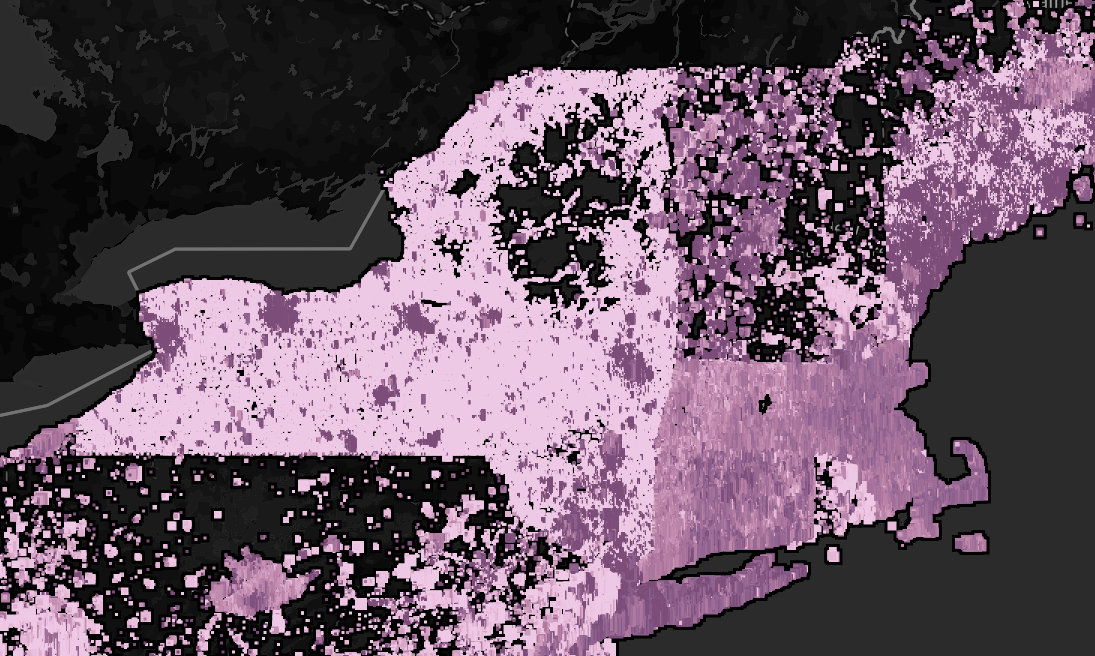OSM US Board Candidate Statement 2025
Posted by watmildon on 31 January 2025 in English. Last updated on 14 May 2025.About me

I started mapping in June 2020 as a way to find parks and trails near my home in Redmond, Washington. My daughter loves adventures and provides huge motivation. I am a former compiler engineer and bring a passion for great tooling. I love being able to work with others on an expansive, vivid, and important project.