So we organized an online mapathon. I want to share what we planned, how it worked, our feedback, and my thoughts about how we should continue.
When I say we I mean core team. By definition, the core team are people who go to a pub after a mapathon. Maybe, it would be better to say that: The Missing Maps is mainly about mapping. However, somebody has to take care of the mappers…. And that’s we, the core team.
In Prague, there are Missing Maps mapathons every last Tuesday of a month (we have an exception in December), and we were not willing to give up on March’s one.
What we planned
We found that we had about 30 registered participants. We do the introduction to mapping in iD editor, we teach the JOSM basics, and we explain how to validate to advanced mappers.
The plan was to have one global chat, video stream for introduction talk, video chat for mapping groups, and video stream again for final talk(s). All of the communication channels must be accessible without registration for participants. Moreover, video chat for mapping groups should be instantly creatable to maximize flexibility.
We needed leaders of mapping groups. Fortunately, there are plenty of capable mappers in the core team. The idea was to limit the capacity of a mapping group (to about 6 - 7 people) to achieve comfort communication.
We got prepared with Introduction to Tasking Manager and iD editor video (in Czech) and written down mapping process (in Czech, too). The video length is limited to 5 minutes. I think it increases the probability that the participants would watch it.
Now about technologies. We used the Freenode IRC channel as the global chat. Participants can connect easily over Kiwi IRC client, just specifying their names. (You can add server and channel after /next/ in the link.) We used Zoom for the introduction and final talks. And we used Jitsi for video chat of mapping groups.
We knew links to global chat and zoom meetings in advance, so we sent them to participants along with times of zoom meetings, link to the mapping task, link to Introduction to Tasking Manager and iD editor video, and link to written down mapping process.
We planned the mapathon a bit shorter than the regular one. Usually, our mapathon takes 3 hours. Our first online mapathon started at 6 pm, there was the introduction talk at 6.10 pm, we started the final talks at 7.40 pm, and the whole mapathon was over a bit after 8 pm.
The last thing – we used keepbot to help with auto-creating of links to video chat for mapping groups. (It turned out that it didn’t work well. I will comment on that later.)
How it worked
So users started connecting. Together, there were about 45 guys on global chat, including the core team. I was moderating IRC. With the help of the keepbot, I was regularly sending the most important links to the channel, because IRC does not persist a history, and I was always changing the topic of the channel when the time comes to introduction talk, mapping time, or the final talks. (The last change was PIVO, of course.)
At the end of the introduction talk, I explained that there would be links to mapping groups on global chat now, and I asked mappers to join one of the mapping group. Because the leaders of mapping groups registered their descriptions of the mapping group to the keepbot, I was able to send automatically generated links to video chats of all the mapping groups.
One mapping group was created ad-hoc, for mappers with no need to learn, but want to chat. Two of the mapping groups were dropped because there was no need for them. There were some problems with screen sharing on Jitsi, however. At least two mapping groups moved to Skype. As the keepbot is a pretty simple script, I wasn’t ready for such a situation. Fortunately, the communication of the mapping group leader towards mappers was brilliant, and there were no significant complications when moving to another video chat.
When the time was up, I changed the topic to final talks. These were on Zoom. The participants asked questions for speakers on the Zoom chat. There were few left on global chat, mainly the core team. I could say that we concluded the mapathon on Zoom, announcing the number of buildings mapped.
Finally, after the mapathon, we had a little bit of chat and recent feedback from the core team.
Our feedback
This section is about feedback from us, the core team, towards us, the core team. We had no plan to take input from mappers on the first online mapathon. We will see how many mappers will come to the next online mapathon if organized.
I will start with the problems. The biggest one was Too many communication channels. We had the global chat on IRC, but there was a chat on Zoom, too. (We couldn’t use Zoom for the whole mapathon, because of the time limit for non-paying accounts.) And it was confusing.
There were some problems with screen sharing on Jitsi. We tested it before the mapathon, but maybe we should spend more time on it.
We chose a lousy mapping task that was for intermediate mappers. Avoid it for your mapathon with beginners! They wouldn’t be able to map! But we managed early and chose another one.
Also, we found out that there is no need to limit the mapping group capacity so strictly. About ten members in one mapping group is still okay.
The rest are smaller problems, but also noted. There is no chat history in IRC nor Zoom. Sometimes it happened that a participant was disconnected from IRC. Zoom does not work on Firefox.
However, we can praise ourselves, too. The mapathon had flow. We solved the problems in real-time, without much hassle.
We designed the structure and kept it, more or less.
There were enough mapping group leaders. We had three mapping groups for beginners in Czech, one in English, one mapping group with an introduction to JOSM, one mapping group with an introduction to validation, and at least one group of just mappers. We were flexible in the sense of mapping groups.
We had informative communication towards the mappers. Not just on global chat, Zoom, or Jitsi video chats, but before the mapathon, too. (We sent as much information as possible in advance.)
My thoughts about the next online mapathon
I saved a few rows for my thoughts here. I tried to be objective as much as possible. However, the diary is, of course, biased.
So what are my ideas for the next online mapathon? The biggest issue is the one with the communication channels. Let’s keep the structure as pure and open as possible. Therefore, I like IRC. I wouldn’t go for Zoom again. I would try to stream the Jitsi meeting on Youtube (disable the chat), share the link on IRC, and discuss everything there.
I am going to change the keepbot, too. The mapping groups leaders should be able to change the link to their video chats as they wish. And I should extend the keepbot for Question and Answers session.
Discussion
Comment from GOwin on 7 April 2020 at 07:03
Great notes! Thank you for sharing.
In Manila, we’re running weekly geo/map-py sessions called WeMap (a portmanteau of Wednesdays MapaTime) and most of us are pretty happen with how Jitsi performed in the last 2 sessions we’ve done, so we’re probably staying with that – plus the fact that it doesn’t require participants to register, and it’s Open Source, to boot.
The chat box is not the best, but it’s usable. Internally, our core team communicates in a Telegram channel but our public interaction through chat uses the built-in chat of Jitsi.
We mirror (and record) our sessions to YouTube, but in our case we have chat enabled – because otherwise we wouldn’t have a way to interact with people who opted out of the recorded session.
Most of the materials are done through real-time demonstrations, and we hope to build on reusable video clips for future sessions.
We are expressly targeting new contributors, so we’re not keen on promoting JOSM. From our mapathon experiences, iD is good enough, and the steep learning curve is not something we want to invest early on. Advanced mappers are still welcome in our sessions, and we don’t require them to use iD.
The local HOT-PH team shared their experience with us, and we’re capping sessions to a maximum of 120 minutes, so we keep our presentations simple and direct.
Our session usually follows this outline: * Intro to #WeMap - ~5 minutes * Intro to featured project/initiative ~7 minutes * On-boarding 40-60 minutes * MapaTime (aka mapathon proper) ~45 minutes * Summary/Q&A
Our expected participants are local, so everyone is expected to converse in the lingua franca but we’ve gotten non-local participants, so we also use English in the chat box.
A large crowd may seem like a nice thing to have, but I personally feel that it limits the opportunity to interact better with participants, and help them with concerns.
In the beginning, we considered splitting the session into two groups, one for beginners, and another for advanced users, hoping that we can accommodate their unique requirements better, but this got scratched out to keep things simple and basically we leave the advanced users to fend off for themselves after giving them the tasks we’re working on 😂.
We’re planning for separate advanced/technical sessions in the future, where we wouldn’t specifically cater to beginners.
I wrote some of my own notes here.
One of the things I’m still curious about our sessions is that very few people use their cameras (it’snot required, of course) and the chat box (thought very basic) is quite active: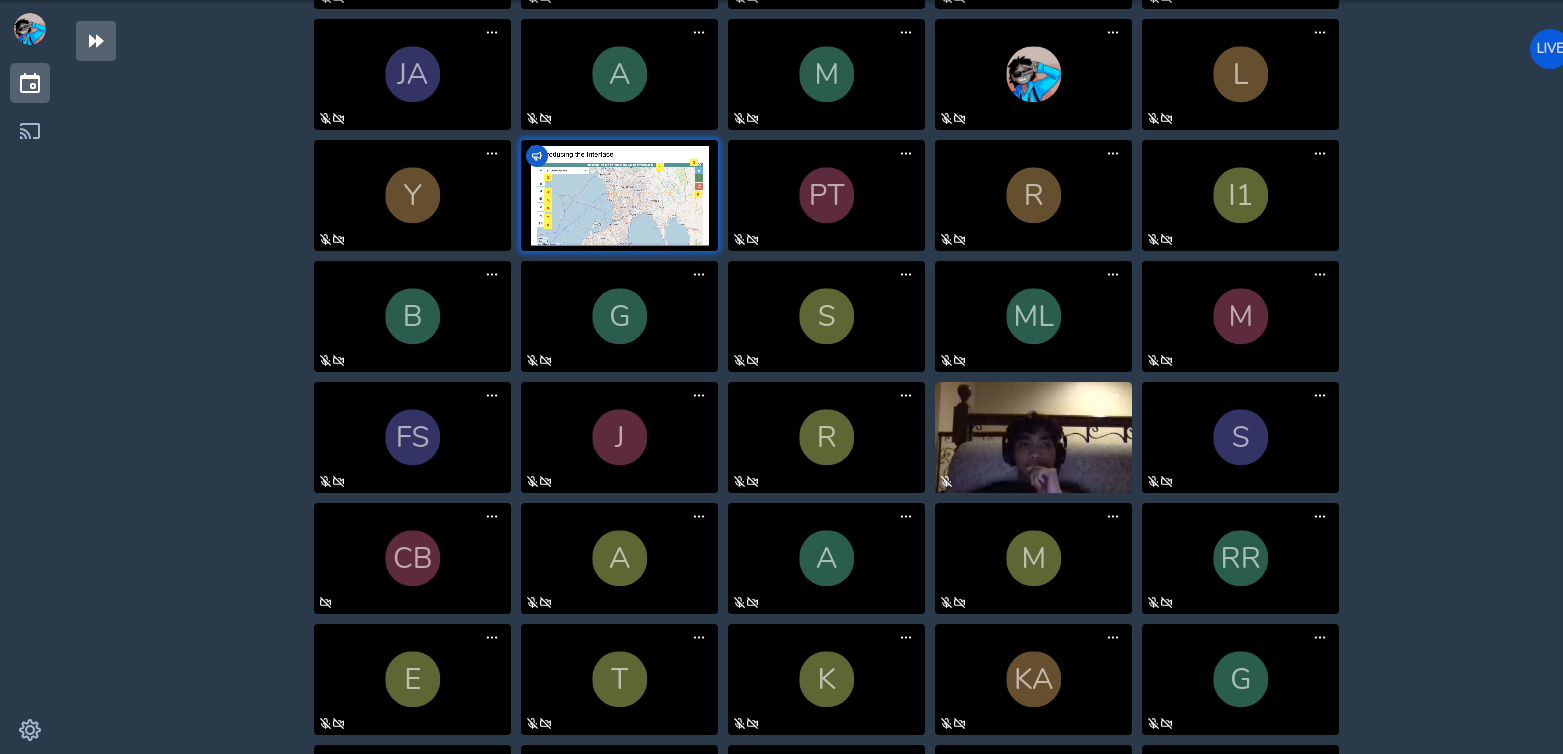
What are yours like?
Comment from qeef on 8 April 2020 at 18:12
I totally agree. I think that the solution is to just split mappers to multiple groups, but keep some global communication channel to went back. Of course, I can’t consider our first online mapathon as reliable statistics.
That’s true. I feel like the people don’t like to show themselves if they don’t have to. And when there is no one else doing that. It’s completely same in our case. In our mapping groups, there is usually microphones and cameras off, only group leader is speaking and sharing screen. The chat is more active, however.
Maybe it’s also due to mindset of group leader <-> mapper. But this is guessing. If I would contribute to the mapping group as a member, I would probably switch off camera and mic, too.