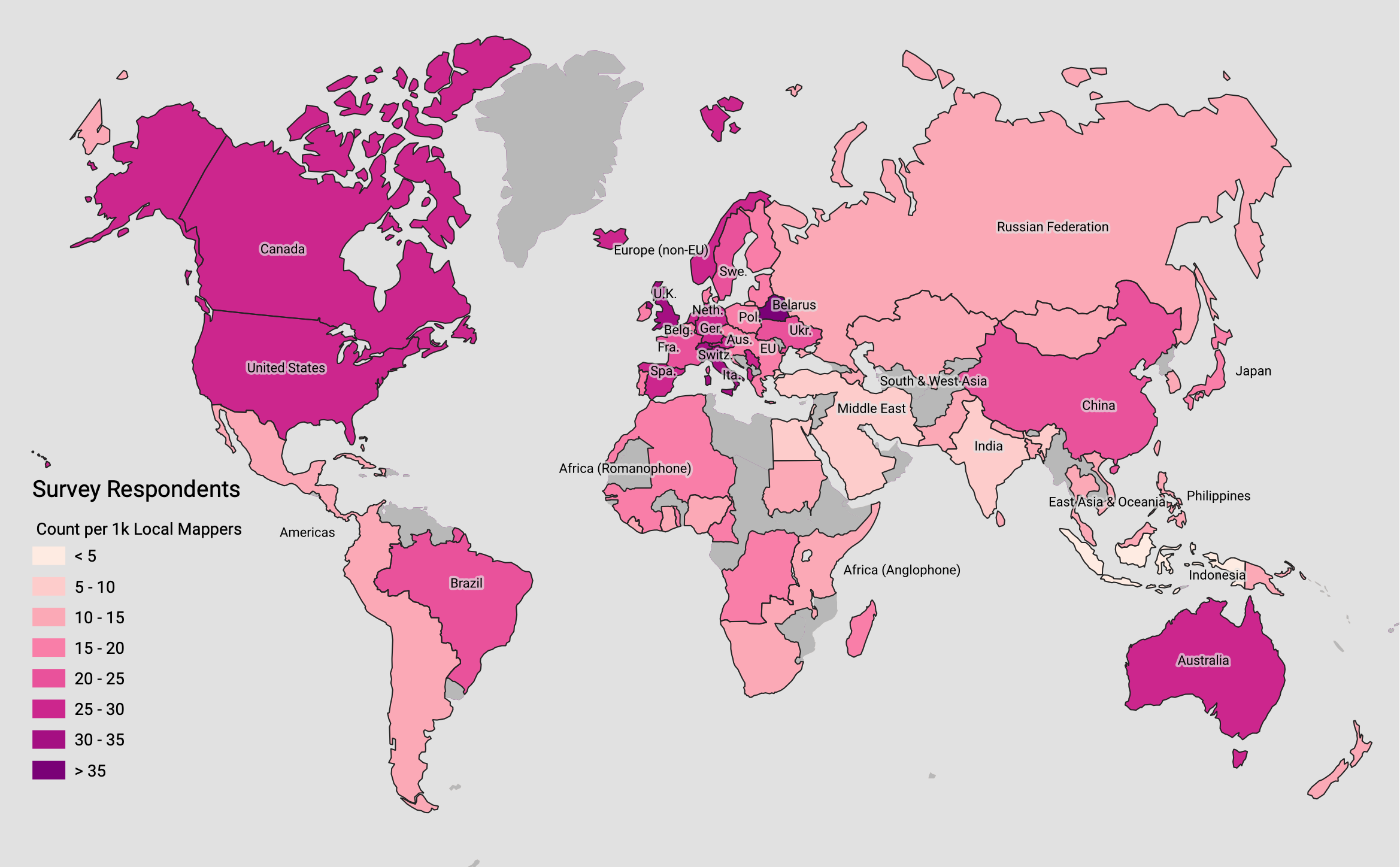If you’ve ever wanted to help build the OpenStreetMap website but found our codebase intimidating, you’re in luck. With the recent addition of Jamie Alessio’s Docker support in pull request #2409, it’s now easier to contribute well-tested changes to the OSM site. I’ve never been comfortable with Rails, Chef, or other Ruby code like the kind we use to build OSM.org. Many helpful changes to the site can be made with small front-end tweaks in just HTML or CSS. The new support for Docker provides a quick way to install a working version of the OSM site on your local computer and preview changes before you contribute.
Here’s a recent change I made to implement Andy Allan’s suggestion for improved inbox/outbox navigation, using Bootstrap navigation tabs in place of plain links. This small design tweak is now live on OSM.org My Messages:
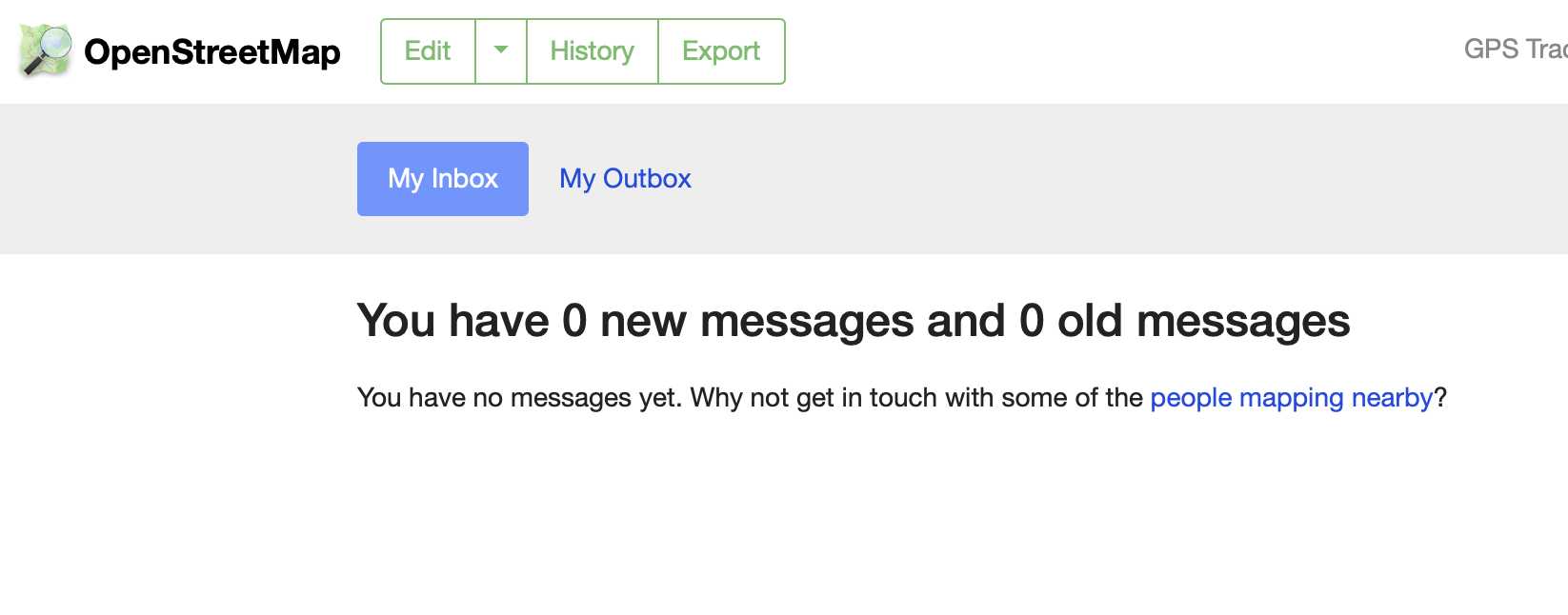
Contrast this with the old look, with simple HTML links in the page header that don’t quite look like usable navigation: