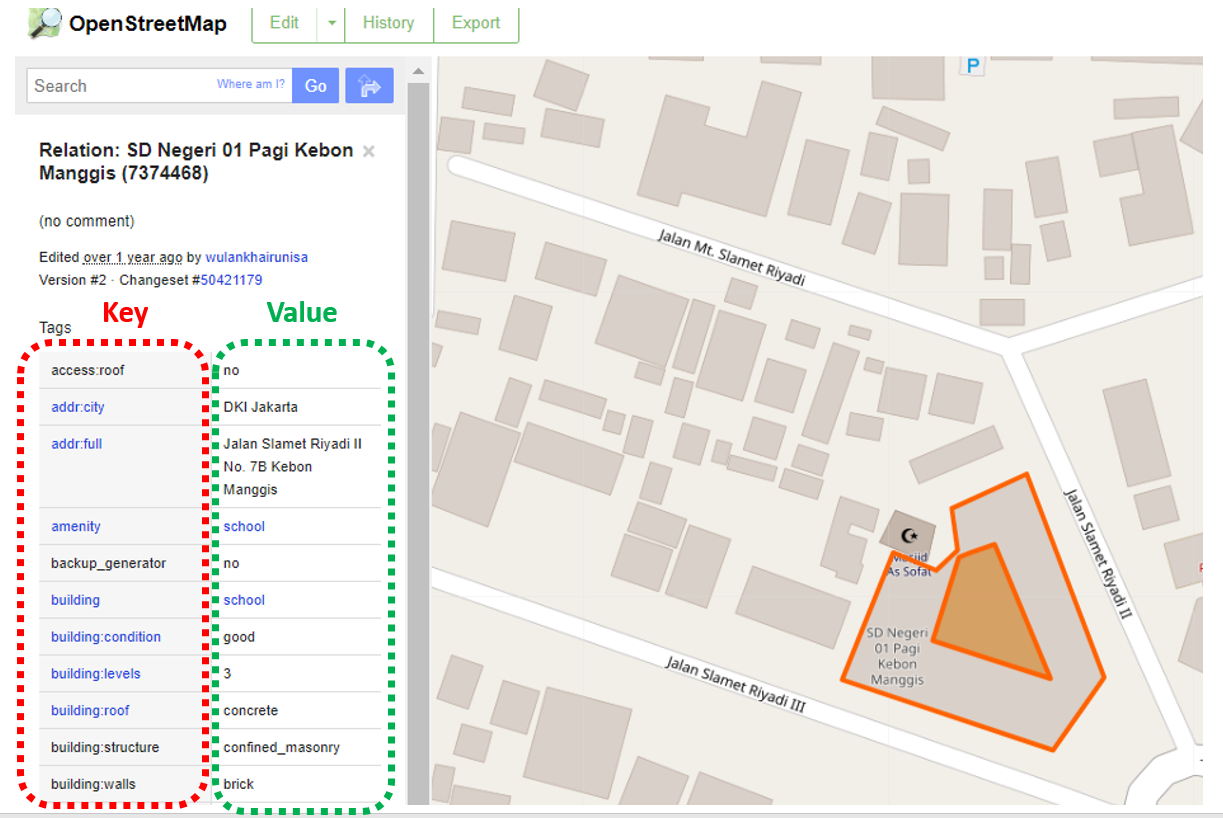ODK Entities for OpenStreetMap
Posted by spwoodcock on 4 April 2024 in English. Last updated on 13 April 2024.ODK
For those that don’t know, ODK is an incredible suite of tools for field data collection.
The Field Mapping Tasking Manager(FMTM) leverages two of their tools to coordinate field tagging of map data:
- ODK Central as the centralised server to store survey data.
- ODK Collect as the mobile app for survey-based data collection on mobile phones (working very nicely in offline contexts too).
Entities
- ODK Entities were introduced to Central in September 2023, in order to more easily track the same feature over time.
- As a result, we have a nice way to store a feature, with geometry and properties, in ODK Central.
- This could quite easily map to the OSM ID, feature geometry, and feature tags.
- The geometry can then be selected in ODK Collect survey questions.
How To Use Entities
Create an Entity List
Within ODK Central, a collection of Entities is called an Entity List (or dataset via the API).
Currently the only way to define an Entity List is to submit a XLSForm with an ‘entities’ tab defining the entity_id field:
And a ‘survey’ tab defining additional properties/field for the Entities:
- This will change in the future, with the possibility to create an Entity List / dataset via the Central API.
Populate Entities
Once the Entity List exists, you must populate the data:
Option 1: via the API. Manually uploading the Entity details.
Option 2: via CSV attachment. Entities can be uploaded as a CSV attachment to a form (in theory, although I have yet to make this work!).
Option 3: created automatically on submission by specifying a ‘geopoint’ or ‘geoshape’ field in your form (and collecting the location in the field).
Changes to FMTM
Until now, FMTM was frankly abusing ODK Central and had a structure like this:
FMTM Project 🔗 ODK Project
FMTM Task Area 🔗 ODK XForm (the survey)
FMTM Geometry 🔗 ODK XForm Attachments
This resulted in potentially hundreds of ODK XForms per project, which is not an ideal usage.
With Entities, the new mapping for FMTM is:
FMTM Project 🔗 ODK Project, ODK Entity List (Dataset), ODK XForm
FMTM Task Area 🔗 Group of ODK Entities (via task_id property)
FMTM Geometry 🔗 ODK Entity
This is a much more logical 1:1 mapping of the lowest level unit we are interested in: OSM features.
A World of Possibilities
- Now Entities exist, it is possible to update Entity fields, as they are mapped in the field.
- For example, after tags have been added to an OSM feature in FMTM and mapping is complete, a ‘STATUS’ field could be updated for the Entity as ‘complete’. This would inform other users of ODK Collect that this building has already been mapped.
- Even more intuitively, the feature could be ‘soft deleted’ after mapping, so it so the geometry disappears entirely from another users phone. Or the Entity label could be updated with a big ✅.
- There is a whole section on updating Entities from forms in the ODK documentation.
So Where Does OpenStreetMap Come In?
- The goal of FMTM is to add useful field-verified metadata (tags) to features on a map.
- For example, we have the outline of a school, but wouldn’t it be great to know: how many stories it is, what the walls and roof are made from, how many people are typically inside the building during the day?
- FMTM mostly uses OSM data for import and updating these tags (it is also possible to use custom data that does not exist in OSM (yet!).
- ODK Entities are essentially a representation of these OpenStreetMap features, that can be updated from detailed ODK surveys done in the field.