Recently I introduced a few “OpenStreetMap Quality Control” categories:
- Fix Me - All map features which have a “fixme” (or similar) tag, categorized by suffix (e.g. fixme:name) or content (e.g. “name wrong”). It can also filtered by type of feature (e.g. Shop, Road, …).
- Culture - Media/Wikidata - In my opinion, each cultural map feature (artwork, memorial, tourist attraction, …) should have an image and/or a wikimedia_commons category (red=missing, light blue=set). Often, there even exists a Wikidata item (dark blue). Many memorials erroneously have the wikidata link to a person (magenta), this should most likely be a “subject:wikidata” (resp. “subject:wikipedia”) tag.
- Wikipedia - This category was in the “Special” top category before. It shows all map features in the area with a wikipedia or wikidata tag (including prefixes, e.g. “subject:wikipedia” or “name:etymology:wikidata”).
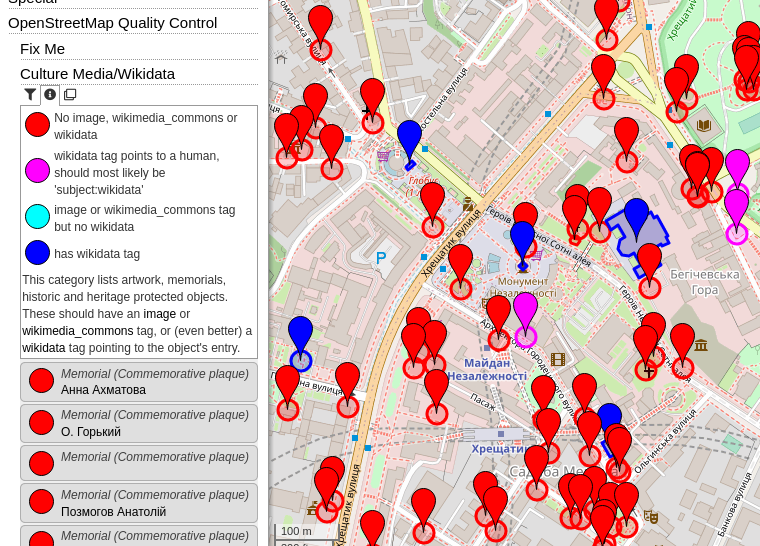
Discussion
Comment from Claudius Henrichs on 15 October 2022 at 09:35
Very useful QA tooling. Thanks.
If a memorial has subject:wikidata set there’s still a warning “No image, wikimedia_commons or wikidata” shown. Particularly smaller memorial plaques don’t have a dedicated WD entry, so I subject:WD would suffice there. Can you maybe loosen the warning message to a notice in that case? Something like “No main wikidata, but secondary wikidata present”?
Comment from skunk on 16 October 2022 at 18:25
I would not say that a “subject:wikidata” is sufficient for a memorial, because the idea of the category is, to show media of the memorial - and this can be loaded from (either) image, wikimedia_commons or wikidata. subject:wikidata does not have information about the memorial in question.
On the other hand you are right, that having a “subject:wikidata” is recommended for memorials. I’ll add a text pointing out the presence of this tag.