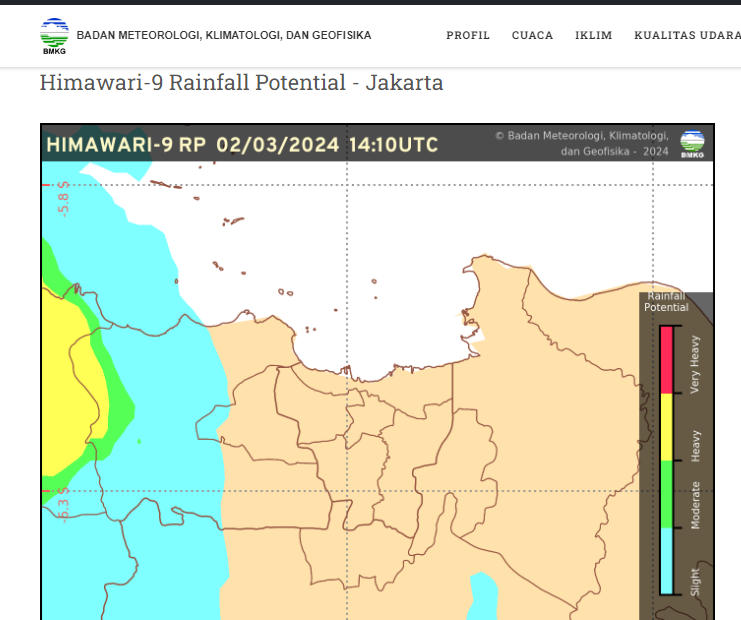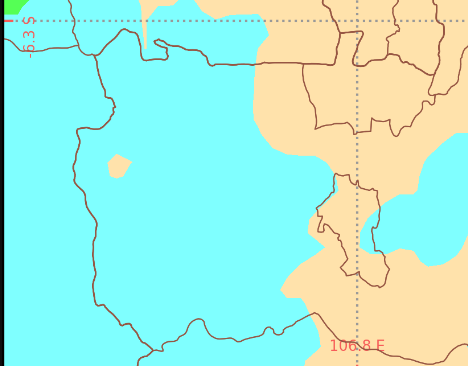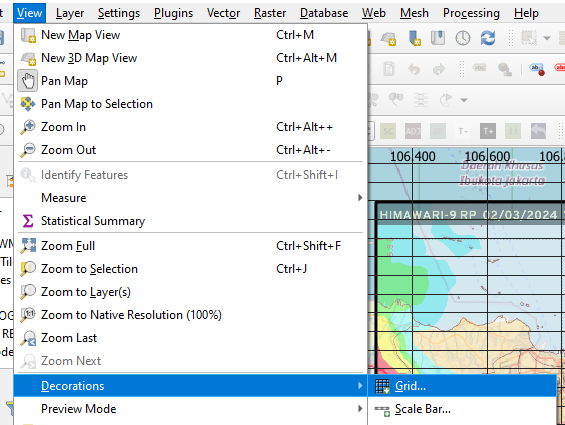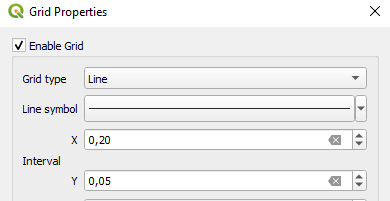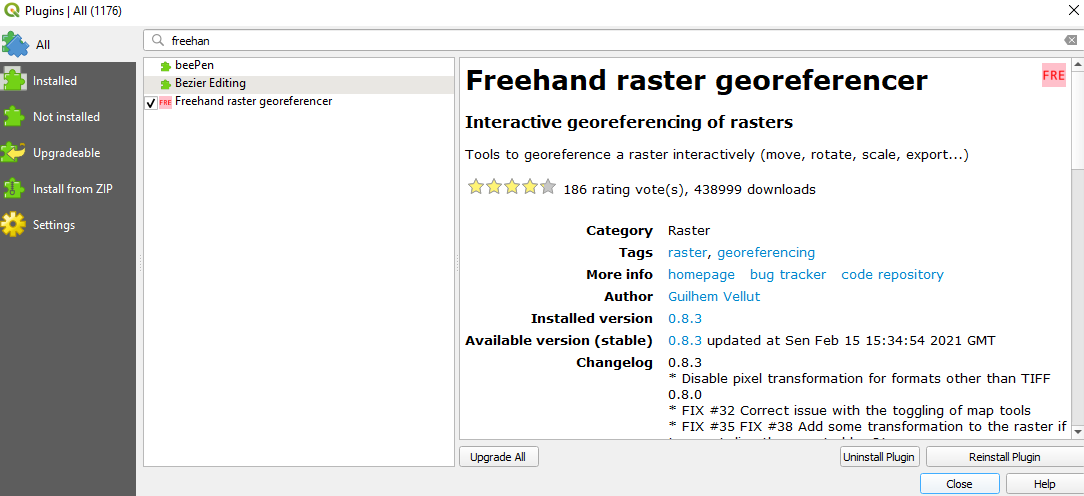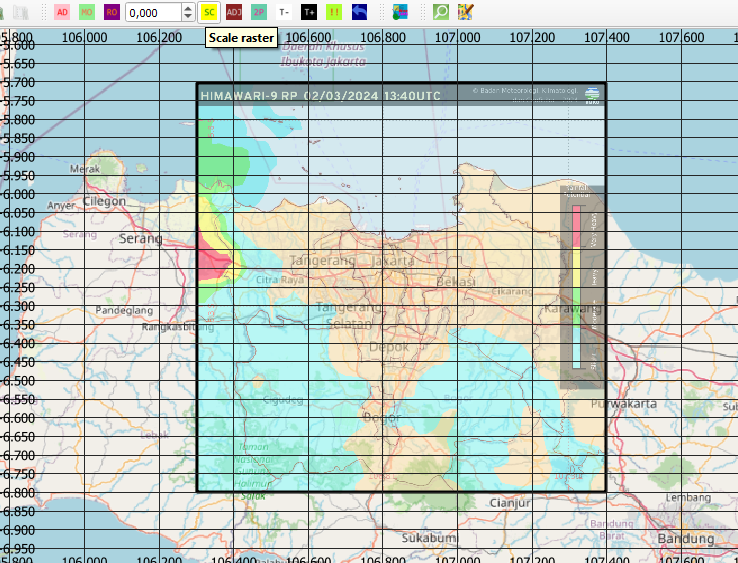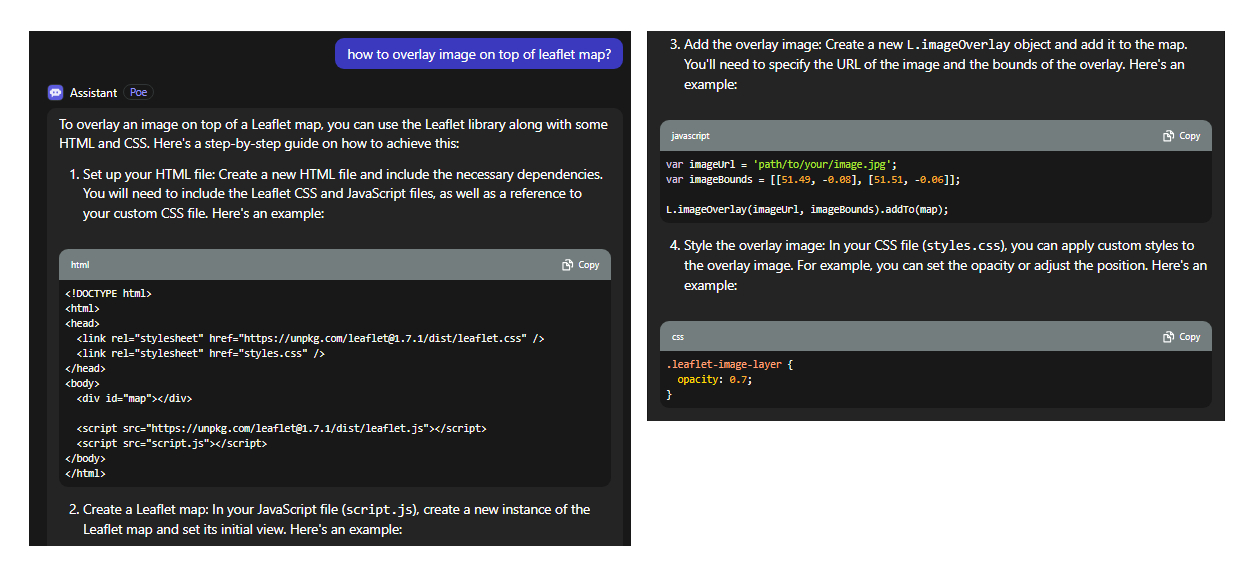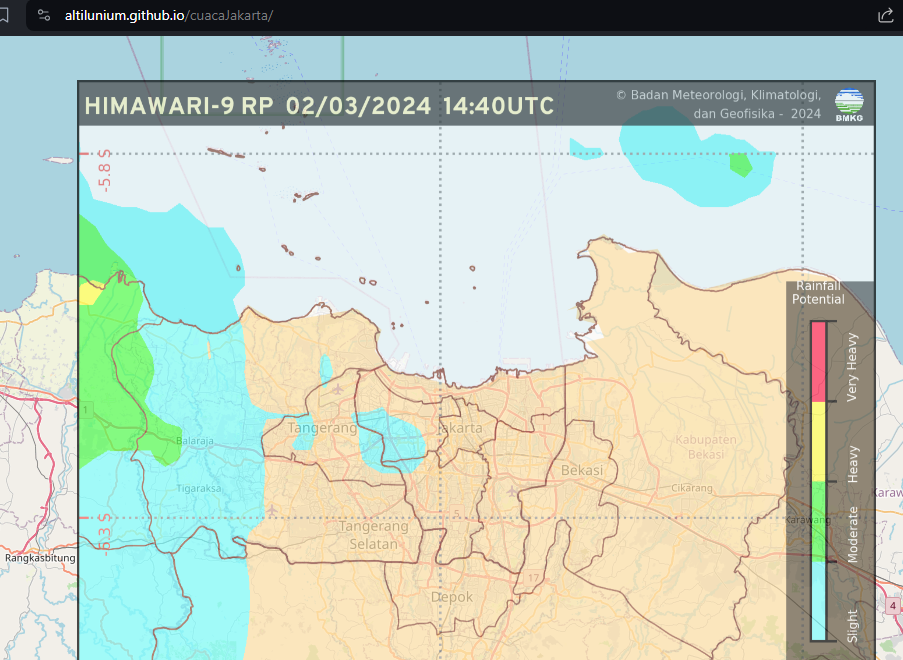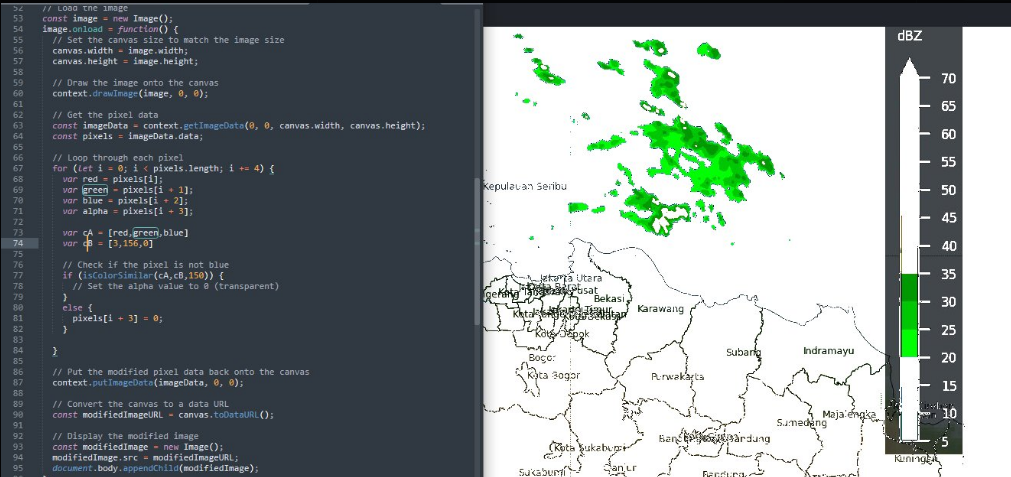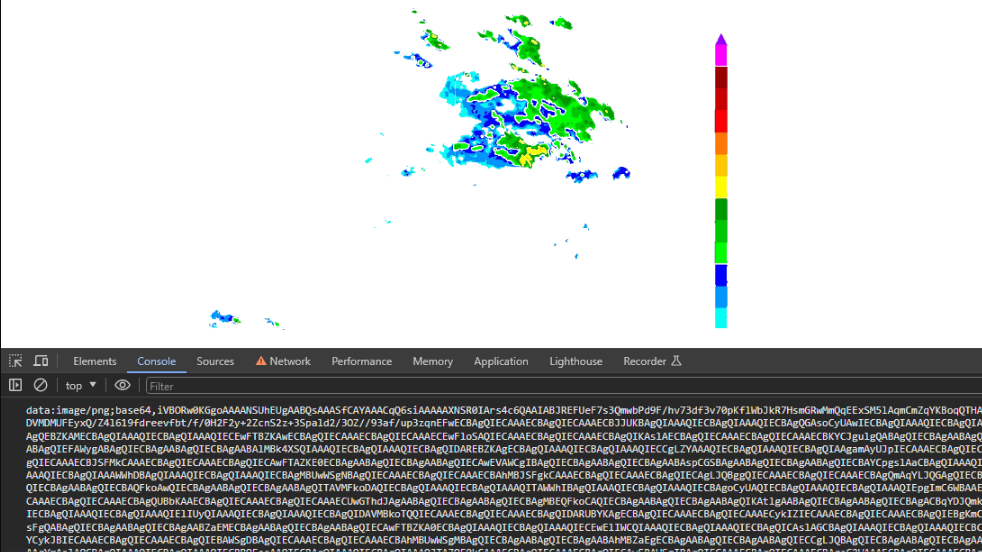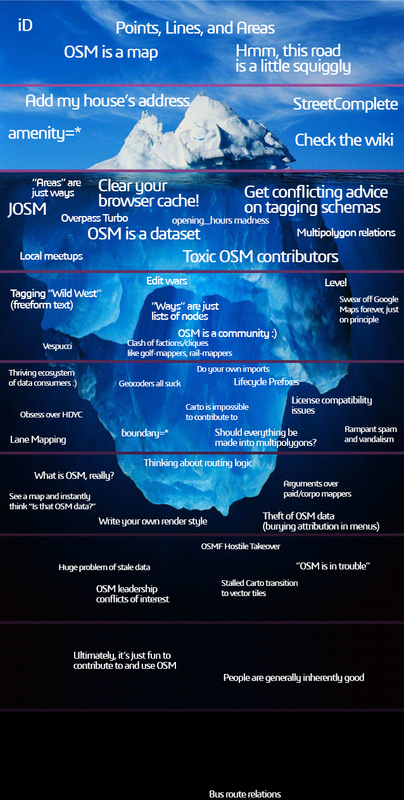Inspired by this video, i want to make my own self-hosted vector tiles.
First, prepare several geojson file by using JOSM. Each geojson file will serve as a “layer”. We can specify the style for each layer. I made three layer (mainroad, suburb, jalan_rest), with this specification
- mainroad :
highway= (secondary | primary | trunk | tertiary)
- suburb :
place=suburb
- jalan_rest :
highway= (* && not secondary && not primary && not trunk && not tertiary)
Use JOSM, create overpass query, save as .geojson, repeat.

Second, convert these geojson file to mbtile format by using tippecanoe. Installing tippecanoe on MacOS / Linux is pretty straightforward. But, installing on Windows needs a quick-hack. I followed this guide , it works.

Then combine all those geojson file into one mbtile file by using tippecanoe.

Then, convert that mbtile file to pmtile by using go-pmtiles

Now, let’s display that mbtile and do some styling.
Index.html, first, let’s import maplibre-gl and pmtiles javascript library.
<script src='maplibre-gl.js'></script>
<link href='maplibre-gl.css' rel='stylesheet' />
<script src="pmtiles-2.5.0.js"></script>
Then, define the map
let protocol = new pmtiles.Protocol();
maplibregl.addProtocol("pmtiles",protocol.tile);
console.log(maplibregl)
var map = new maplibregl.Map({
container: 'map',
style: 'styles/maptiler-basic.json',
center: [106.99811303126697,-6.295502009348816],
zoom: 11
});
The rest of the configurations are stored on that “maptiler-basic.json”.
Let’s configure the pmtiles file
"sources": {
"openmaptiles": {
"type": "vector",
"url": "pmtiles://bks2.pmtiles"
}
}
Then, configure the fonts file
"glyphs": "fonts-gh-pages/{fontstack}/{range}.pbf"
Finally, configure the actual map style. Match the “layer” from tippecanoe’s output to “source-layer” tag.
Mainroad layer style :
{
"id": "road_major_motorway",
"type": "line",
"source": "openmaptiles",
"source-layer": "mainroad",
"layout": {"line-cap": "round", "line-join": "round"},
"paint": {
"line-color": "hsl(0, 0%, 100%)",
"line-offset": 0,
"line-width": {"base": 1.4, "stops": [[8, 1], [16, 10]]}
}
}
Suburb layer style
{
"id": "place_label_city",
"type": "symbol",
"source": "openmaptiles",
"source-layer": "suburb",
"maxzoom": 16,
"layout": {
"text-field": "{name}",
"text-font": ["Open Sans Regular"],
"text-max-width": 10,
"text-size": {"stops": [[3, 12], [8, 16]]}
},
"paint": {
"text-color": "hsl(0, 0%, 0%)",
"text-halo-blur": 0,
"text-halo-color": "hsla(0, 0%, 100%, 0.75)",
"text-halo-width": 2
}
}
Jalan-rest layer style
{
"id": "road_minor",
"type": "line",
"source": "openmaptiles",
"source-layer": "jalan_rest",
"minzoom": 13,
"layout": {"line-cap": "round", "line-join": "round"},
"paint": {
"line-color": "hsl(0, 0%, 97%)",
"line-width": {"base": 1.55, "stops": [[4, 0.25], [20, 30]]}
}
}
Road label configuration
{
"id": "road_major_label",
"type": "symbol",
"source": "openmaptiles",
"source-layer": "mainroad",
"minzoom": 13,
"layout": {
"symbol-placement": "line",
"text-field": "{name}",
"text-font": ["Open Sans Regular"],
"text-letter-spacing": 0.1,
"text-rotation-alignment": "map",
"text-size": {"base": 1.4, "stops": [[10, 8], [20, 14]]},
"text-transform": "uppercase",
"visibility": "visible"
},
"paint": {
"text-color": "#000",
"text-halo-color": "hsl(0, 0%, 100%)",
"text-halo-width": 2
}
},
{
"id": "road_minor_label",
"type": "symbol",
"source": "openmaptiles",
"source-layer": "jalan_rest",
"minzoom": 13,
"layout": {
"symbol-placement": "line",
"text-field": "{name}",
"text-font": ["Open Sans Regular"],
"text-letter-spacing": 0.1,
"text-rotation-alignment": "map",
"text-size": {"base": 1.4, "stops": [[10, 8], [20, 14]]},
"text-transform": "uppercase",
"visibility": "visible"
},
"paint": {
"text-color": "#000",
"text-halo-color": "hsl(0, 0%, 100%)",
"text-halo-width": 2
}
}
Done!