Enable Strava High Resolution Layer + OpenStreetMap (JOSM or ID)
Posted by erickdeoliveiraleal on 20 October 2020 in English.Generating the URL
1-Download the Chrome plugin at this URL: https://github.com/janosrusiczki/strava-heatmap-to-osm-background/archive/master.zip
2-Unzip the plugin in a folder on your computer.
3-inside the unzipped folder of the plugin edit the file (open with notepad) manifest.json, in line 16 change from [“heatmapToOSM.js”] para [“background.js”]
4-Open Chrome, click the 3 dots and click More Tools> extensions.
5 -click upload without compression and select the folder in your computer
6- Access the website https://www.strava.com/heatmap and login.
7 -after login, click on the extension icon, this will copy the address with the necessary parameters to see the layer in high resolution.
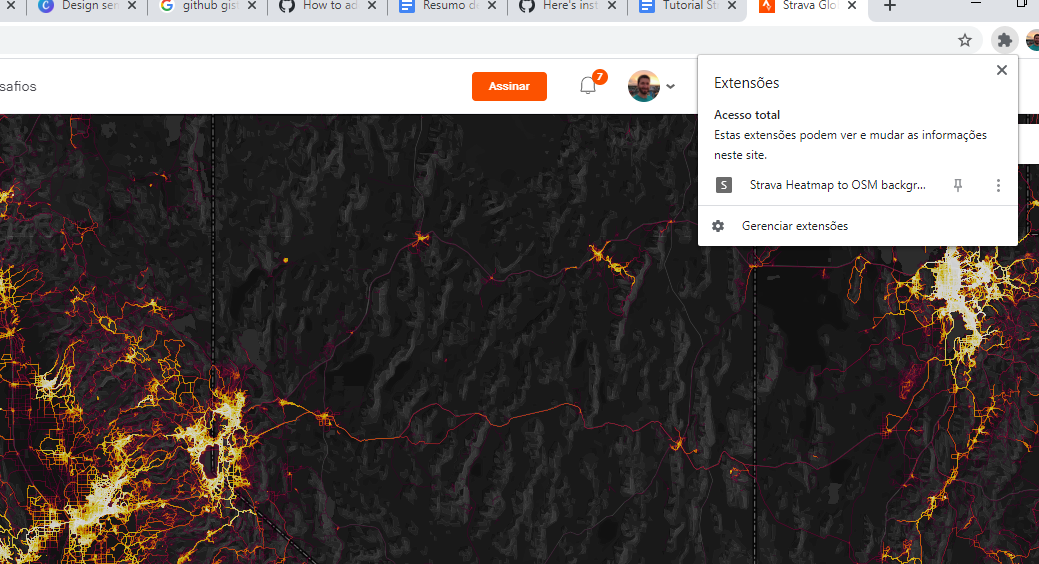
Use in ID:
1-Enter http://www.openstreetmap.org and click edit.
2-Within the edit mode click on the Layers button.
3-Click on custom and paste the copied address from the Chrome extension.
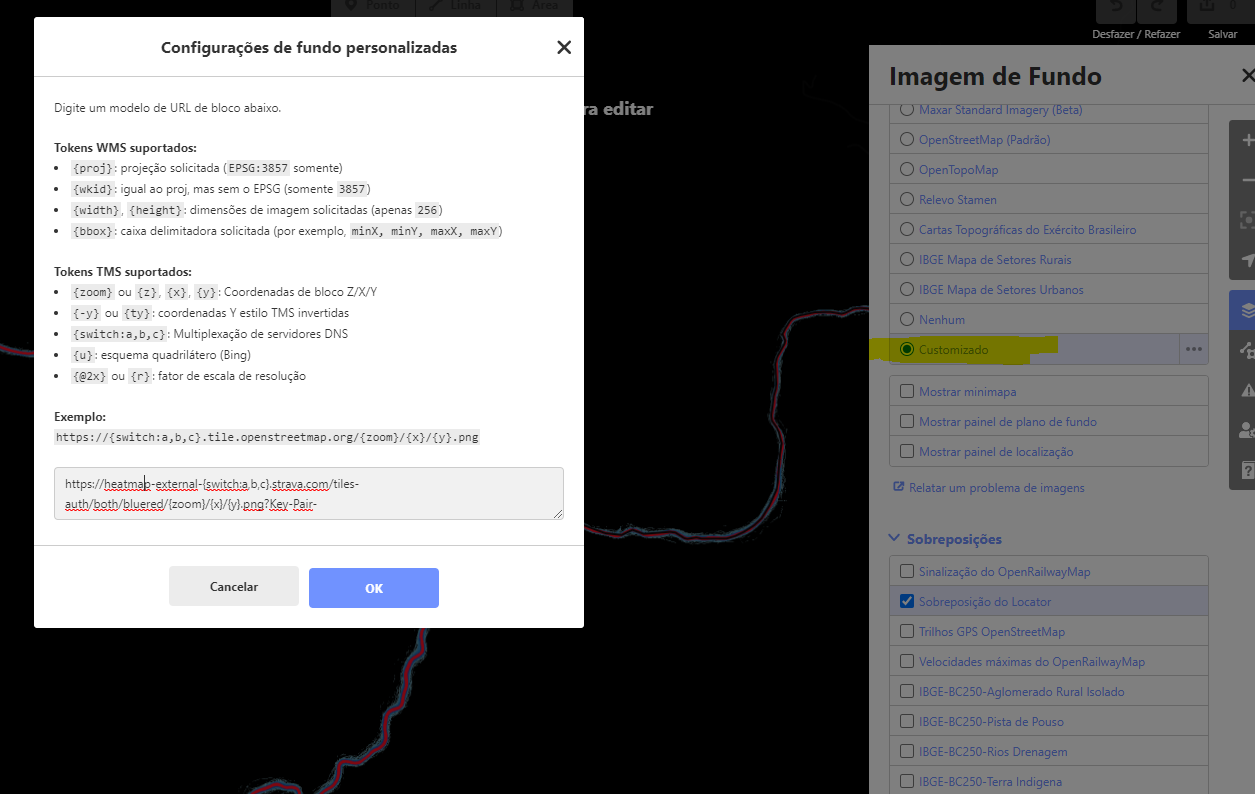 In ID editor there’s a limit in the zoom, it stops at 15.
In ID editor there’s a limit in the zoom, it stops at 15.
Use in JOSM:
1-Click Layers> Layer Preferences
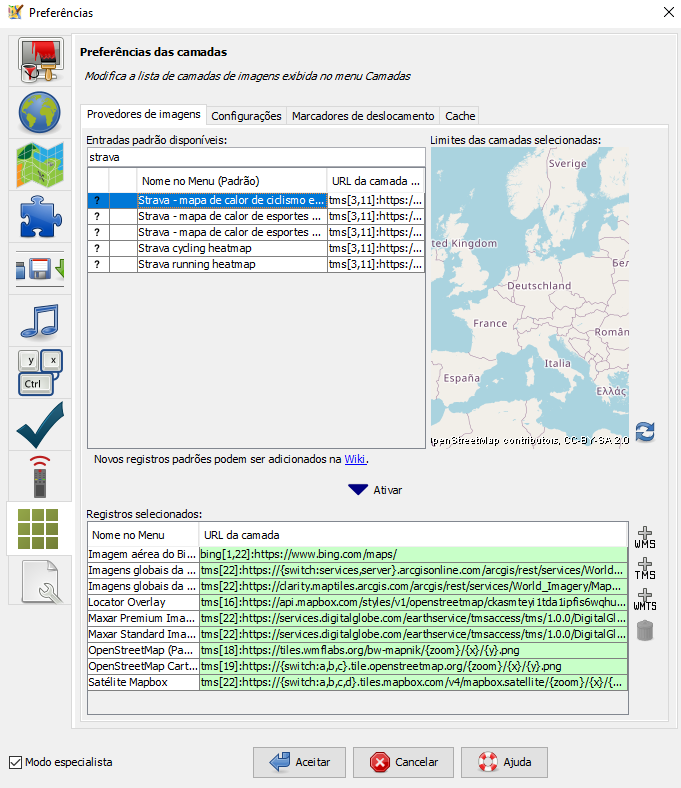 2-Select the Strava layer and click activate.
3-Double click on the Strava layer in the green frame.
2-Select the Strava layer and click activate.
3-Double click on the Strava layer in the green frame.
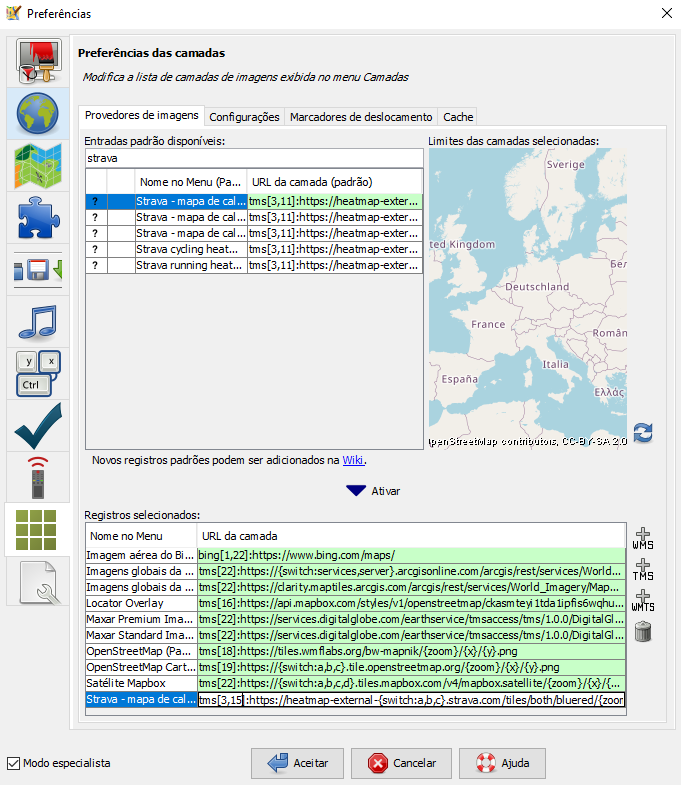 4-Modify the address, putting 15 in place of 11 and https onwards, paste the address you copied into Chrome. Ready to use JOSM normally now.
5-Also activate Locator Overlay layer so you can have a general overview of missing streets, misaligned ways, etc.
4-Modify the address, putting 15 in place of 11 and https onwards, paste the address you copied into Chrome. Ready to use JOSM normally now.
5-Also activate Locator Overlay layer so you can have a general overview of missing streets, misaligned ways, etc.
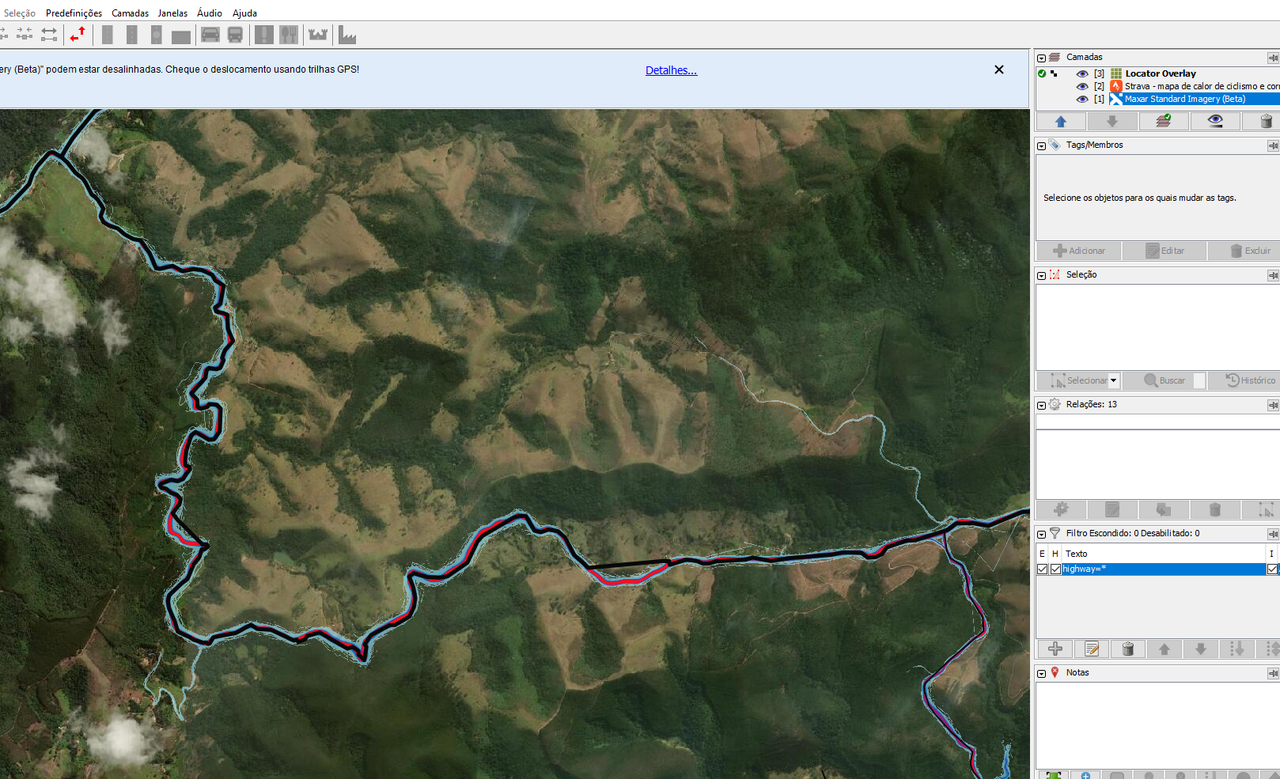 PS.: If you don’t want to use the Chrome extension you can see the manual mode at this address: https://nuxx.net/blog/2020/05/24/high-resolution-strava-global-heatmap-in-josm/
PS.: If you don’t want to use the Chrome extension you can see the manual mode at this address: https://nuxx.net/blog/2020/05/24/high-resolution-strava-global-heatmap-in-josm/

Discussion
Comment from SimonPoole on 21 October 2020 at 08:58
Please note that when you are using this Strava layer that there is no actual permission to use the data and you are running the risk of having your edits removed if there is trouble down the road (and that is why you need to use hackish workarounds to access the layer in the 1st place).
Comment from FredrikC on 21 October 2020 at 14:39
You probably should start off the post with WHY you would want to do this. What benefit does this give the user?
Comment from DarkDays on 24 October 2020 at 09:50
@SimonPoole I think Strava is pretty OSM friendly, they use OSM after all. It may be worth reaching out to them to get confirmation.
Comment from SimonPoole on 26 October 2020 at 16:36
@CjMalone this has been tried numerous times and the result has been the non-commital statements we’ve receive to date (not an outright no, but not an outright and clear, official “yes” either).
Comment from <0174 on 10 November 2020 at 09:23
@SimonPoole The OSM Wiki says that the Strava Heatmap can be used for tracing and that they gave an explicit permission. If you are sure that this is not true, please update the Wiki.
Comment from Sylvain M on 11 February 2021 at 15:29
Tested and approved: thank you very much!
Comment from utomjording on 9 August 2021 at 11:04
This plugin has been working excellent the last months but now it seems to have stopped. Can you look into it to see what has changed? Thank you!
Comment from utomjording on 10 August 2021 at 15:44
Oops, never mind, today it decided to start working again. Thank you!
Comment from OlafWasilewski on 10 March 2023 at 09:39
thank you!