I want to share my experience using the CAD Tools plugin for drawing ways with smooth bends in JOSM. I want to emphasize that I don’t claim that this mapping method is the right or useful one. Most mappers tend to show object contours with as few points as possible. I see the advantages of this approach as it makes data easier to edit, especially in mobile and browser-based OpenStreetMap editors.
On the other hand, smooth line bends work well for the shape of most objects we map. Roads, being one of the main features on maps, are always represented by smooth lines best described by Bézier curves. Coastal lines of various water bodies almost always have smooth bends.
My considerations are as follows: the closer the data represents the true shape of an object, the more accurate the data is. Ultimately, my main motivation is that smooth lines are very aesthetically pleasing.
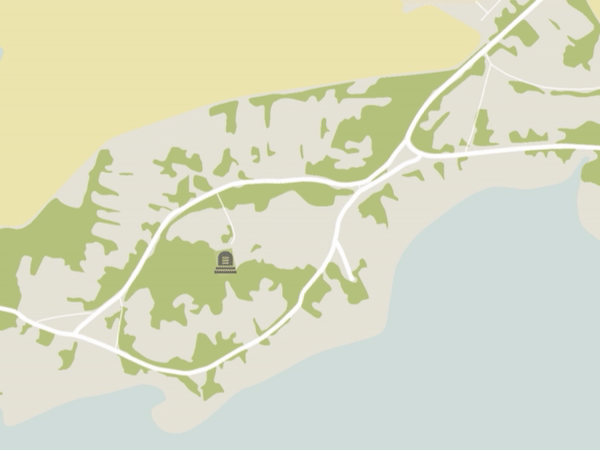
In the video below, I draw vegetation and water bodies using the CAD Tools plug-in for JOSM and the way simplification feature. My main recommendation for those who want to do the same is to avoid getting too carried away with smoothness. Don’t use too many points; find a balance between the number of points and the shape of the line you are drawing. Otherwise, someone from the community will simplify your ways and they will be right!
There is one caveat regarding CAD Tools—use the “Cut corners” feature only on newly created closed ways. There have been cases where this feature corrupted existing ways in the database, leaving only points. Be cautious!
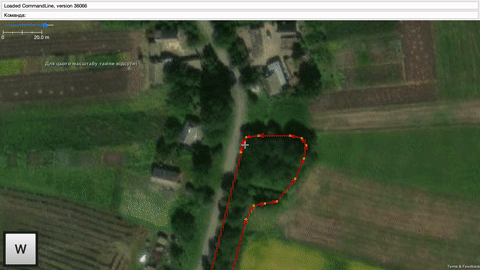

Discussion