This is a minor release mainly containing UI improvements. You can install the beta from the google play store (after enabling the “beta” releases setting), or obtain it from the Vespucci repository.
Updated opening hours editor
The opening hours editor (a separate project found here) has received a number of updates, including
- tapping the time bars will start a large time picker, this was previously only available via the menu.
- ability to load and save templates to on device files.
- support for region and object type specific templates.
Use of SAF file picker for Android KitKat and later
Previously, to give a consistent look and feel over as many different Android version as possible, we were using a third party file picker/selector for those operations that require a file to be selected for input or output. Unluckily in recent Android versions removable “SD card” storage has become unavailable to the third party library which is rather annoying as this is the location where you typically want to save larger files.
To work around this we are now using the system SAF (Storage Access Framework) file picker for Android KitKat (19) and later, in older Android version the third party file picker should work fine. Using the SAF file picker does have the additional advantage that cloud-based storage location are usable for operations that don’t need direct file access, so you can save and load files from your favourite cloud storage provider if you want to.
Download offline data directly with automatic configuration
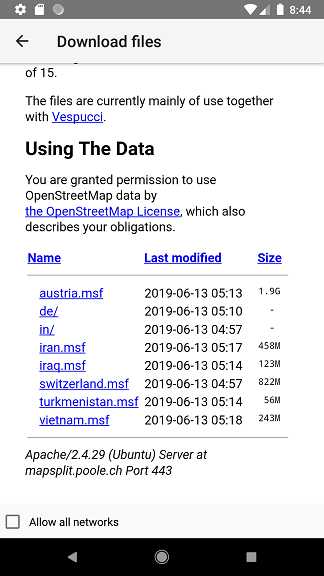
To make using offline OSM data in MSF format easier I’ve added a small UI that will display the available files from mapsplit.poole.ch, download them with the Android download manager and configure a new API entry if necessary.
Yes, I know we should be using lavish amounts of corporate newspeak to generate “excitement” among the more gullible here, but frankly I can’t be bothered. We’ve mentioned the work on complete offline support more than enough as is.
Support for multi-line comments and source in the upload dialog, and multi-line text fields in the form tag editing UI
Comment and source field are now multi-line making adding longer texts far easier. Further multi-line input fields are supported in the form based tag editor, depending on the “length” attribute in the presets.
Improvements JS support
The layout of the JS console has been improved and scripts from preset fields are now evaluated after all fields have been set, allowing for order independent consistent behaviour. Further the key - preset mapping is now visible to scripts.
GPX and GeoJson files can be loaded via Intent
Clicking a GPS or GeoJson/Json file in a file manager should now show Vespucci as an app that can read the files.
Go to coordinates function and OLC support
The “GPS” menu now features an item “Go to coordinates” that will display an input field that will accept coordinates in a wide range of formats and Open Location Codes. Further, the element information dialog will display the OLC equivalent of the coordinates for Nodes.
We do make an attempt to resolve shortened OLC codes, but this requires network connectivity and is not guaranteed to give the same results as a google based implementation or even remain stable over time.
Improvements JOSM style remote control
We now support imagery configuration and draft comment and source tags, see Controlling Vespucci from other apps.
Miscellaneous
- Data style configuration provided that doesn’t render multi-polygons, this may help performance on slow devices.
- Lots of stability improvements.
- Support reading Overpass API generated non-standard OSM XML data from files.

Discussion