SOSM operates a fair number of services mainly for the Swiss community that up to now have been hosted on a single small server leased from Hetzner. While this is a very cost worthy solution, it doesn’t have any redundancy built in and further requires cross border Internet traffic to access, which raises privacy concerns at least with parts of our community. SInce we started operating the server a bit over a year ago it was clear that a local solution would be preferable.
Due to the good relations between SOSM and Wikimedia Switzerland late last year we were pointed to the fact that Wikimedia Germany was throwing away their old hardware which used to host the “toolserver” and that while most of it was clearly not worth continuing to use, there was three couple of years old Dell R520 servers that might still be useful. While we needed to find an affordable hosting location to go with the machines (more on that soon), it was clear, if at all possible, we would like to secure the machines for SOSM.
Wikimedia operates a larger site in the Netherlands in a commercial hosting facility just outside of Amsterdam in Haarlem (yes Haarlem and nearby Breuklen gave the names to the Harlem and Brooklyn in NYC). They don’t have direct on site staff and it was clear that we would have to arrange pickup when somebody was there dismantling the hardware. This turned out to be bit of a challenge and in the end, after determining that we wouldn’t have to commercially import the hardware (no financial difference, just a procedural one), we decided that the easiest and most efficient, perhaps not most ecological, solution would be simply to drive up to Amsterdam short term when Wikimedia was ready and pick up the servers in person.
Last Friday was the day, Michael (user datendelphin) and myself started on our mad dash to Haarlem and back, a total of over 1’700km. To at least get some more out of it we decided to record as much as possible of the drive with Mapillary and naturally navigate with OSM only.
An old S2 for Mapillary with two empty 32 GB and OsmAnd for navigation.
I initially tried to run RTKGPS+ on the S2 with an external GPS device with the antenna beneath the sun roof (GPS signal reception is really lousy in that car), which however proved to be a bit much for the phone together with Mapillary and from Freiburg im Breisgau on we switched to using a normal bluetooth connected GPS device.
The set-up worked very well fillng a 32GB card for each direction, our longest continuous segment had something over 6200 images. Currently there are still roughly 8000 images from the drive back uploading (of a total of roughly 23’000), in any case we did cover a lot of new territory.
Routing with OsmAnd was quite painless too, and while it did take a couple of minutes to calculate the 850+ km routes that didn’t really cause an issue. Very noticeable was the quite new support of destination, lanes and turn:lanes, lots of the intersections and on/off ramps were already completely tagged and only a handful had some errors. Matter of fact the only serious routing error we had along the way was due to a typo
Here exactly the same issue in OSRM:
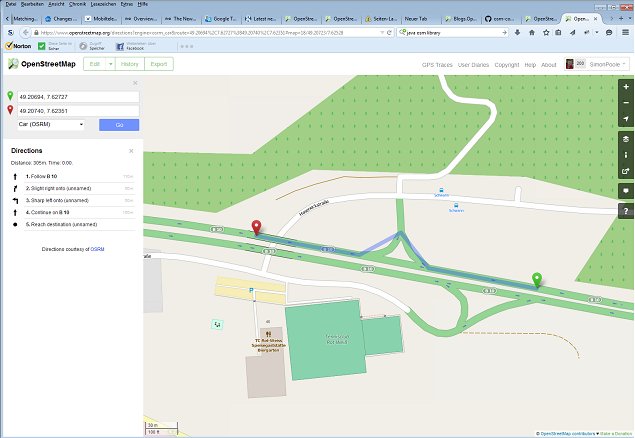
which was caused by a short stretch of road with a wrong speed limit. OsmAnd does have an annoying tendency to try and short cut over off/on-ramps now and then, this may however be indicative of simply not penalizing these enough compared to continuing straight on. In summary the actual driving was uneventful and quite relaxing.
In the end, as we have already blogged about on sosm.ch, we picked up the servers (at 23:00 on Friday!) and had a quick and uneventful trip back on a different route on Saturday.
Special thanks to Wikimedia Germany and Switzerland and to everybody that helped getting this done. Michael is now working on getting the servers ready for deployment which we expect in a couple of weeks time.
Please consider our SOSM 2015 donation drive which should cover the initial costs we incurred acquiring the servers and any replacement and additional hardware we will need to purchase to get everything up and running.



Discussion