Rapid adding of building=entrance (and similar) nodes
Posted by HannesHH on 23 September 2011 in English.I discovered this nice little trick in JOSM the other day and thought I would share. At the moment I have to add loads of nodes to building polygons to tag housenumbers. If I would add each node separately the process would be:
For each node: Hit a, click to add the node, hit s, click elsewhere to unselect. This is a time waste and annoying.
There is a much quicker way, which comes especially handy if you have many nodes in one building or many buildings that need nodes in close proximity. Just keep adding nodes for all the entrances without unselecting. You will end up with a way but if you just delete the way (just hit d when you are done), the way will be gone but the nodes will stay where you added them.
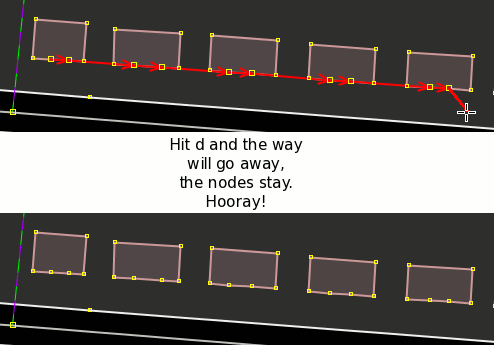
(Don't forget to nicely distribute the nodes if appropriate (select the side of the building and hit b).)
Discussion
Comment from Milliams on 23 September 2011 at 16:38
Also, (if I remember correctly) that holding shift while in node-adding-mode will allow you to quickly add lots of nodes.
Comment from olejorgenb on 23 September 2011 at 18:21
That's correct Milliams. Also, pressing Esc aborts the current road, avoiding the need to switch mode. Also, double click will simply add a node. (clicking the last added node aborts the current road, more precisely)
Josm has lots of "secrets" ;) They should probably be made more visible.
Recently I discovered that if you hold control while moving a node and drop it near another node, the nodes are merged.
Comment from olejorgenb on 23 September 2011 at 18:22
But, yeah it's a neat trick
Comment from HannesHH on 23 September 2011 at 20:44
This turned out like visiting some forum or IRC channel for help and then, while you start phrasing your question, the solution comes all by itself.
I did not even think about checking the documentation... =)
Thanks for the tips!
Comment from paulbiv on 24 September 2011 at 09:31
In Merkkartor, when you're in node-setting mode (Cnrtl-N), you stay in it until you select another mode.
Adding building=entrance to all of them can be done when you have them all selected.
Comment from marscot on 24 September 2011 at 14:22
good tip, I use something very like that but will use your way now as its even better
also add wheelchair=yes/no while your there, and maybe access=public/private,
Comment from Tordanik on 24 September 2011 at 16:49
Double-clicking is another way to place a single node in JOSM's "a" mode.
Comment from jongleur1983 on 6 December 2011 at 22:23
I'm a little bit confused about your advise to "nicely distribute the entrance nodes". Please don't do that. Place entrance nodes where the entrances are.
GPS may not be that precise, but a description could be, and rendering engines should learn to move the labels, if they need the space.
Comment from HannesHH on 16 December 2011 at 10:55
What I meant by that is for example an entrance that is locate in the center of a side wall. By selecting all three nodes (edge, edge, entrance) of the wall and distributing them with that function you move it to the right location.