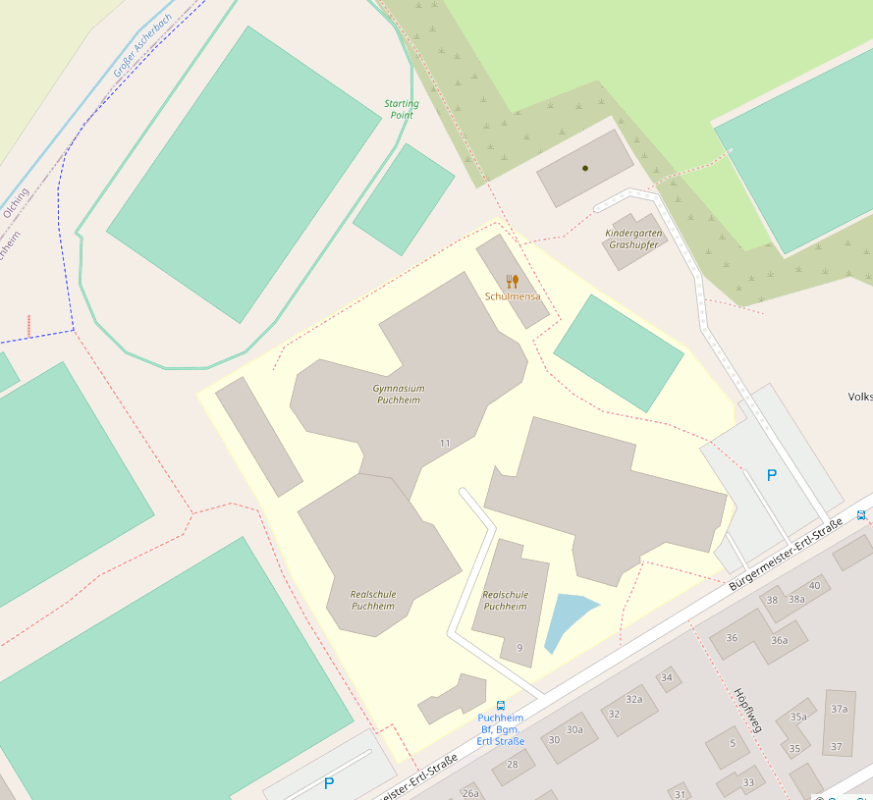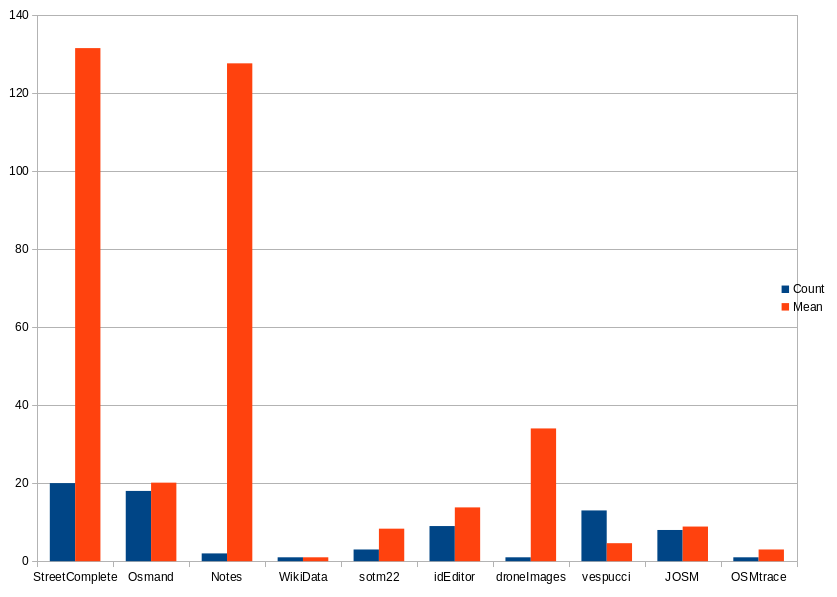MappingChallenge - Week 85 of 100 - Exploring Croatian country side
Posted by barefootstache on 2 April 2024 in English.Foreword
In ‘week 60 of 100’ wrote about an OpenStreetMap exploration session with the bike and from it I realized that a machete would help to traverse through the off-trail scrub portions. This fact I ignored, mainly due to the reasoning of being early in plant’s yearly life cycle, thus the green matter would not be as intense. This intention held true, though the hard matter still persisted and without hard duty gear, navigating through thorns one can become injury prone with scrapes and/or punctured clothing. Nonetheless since these obstacles are expected, the attitude attacking these are not as dire as when it is unexpected.
Route planning
(The red line is the planned route whereas the dark blue is the tracked one.)
![]()