Coordinates should be formatted 1.236345 4.23643 Written by ChatGPT Due to kramdown I have to use https://docs.google.com/document/d/1P4YrHsAhZKu9BRt1HRnsBbQJl8MdDMoJ76Ht9w1aqG0/edit?tab=t.0
Diary Entries in English
Recent diary entries
What is anti-SEO aktion?
Maybe you’ve seen one of my changeset comments reading “anti-SEO aktion”. Maybe I even reverted your changes in a changeset with that comment. You might be wondering, what does it mean?
Well, I hope “anti-SEO” is clear enough. OpenStreetMap is not a platform for boosting your online presence. Your OpenStreetMap listing, in all likelihood, does very little to improve your rankings. If the marketing agency you hired is improving their listing here, you ought to find one that used more evidence-based SEO practices.
And what of “aktion”? It’s a play on Antifaschistische Aktion, which was an anti-Nazi resistance effort in Weimar Germany. It’s not a political statement, per se. It’s just a bit of fun with changeset comments.
How do I get involved?
Any experienced mapper probably knows what belongs in OpenStreetMap and what doesn’t. For those who don’t, here are the general steps involved in fixing spam within the U.S. While following all of them isn’t necessary, it’s the best way to turn SEO efforts into a real business listing that improves the map.
Objects in private gardens which are of no public interest such as movable objects (like small swimming pools), should NOT be entered into any public maps! They add nothing to the quality and usefulness of a map, I consider it a map data spam.
I may sometimes remove such objects from the Frýdlant region, especially if not mapped correctly (make sure private swimming pools are marked as private to not interfere with searching for nearby swimming pools).
Ler em Português
MapComplete, Panoramax, overpass turbo and uMap: what can you do with these programs when mapping trees?
But first, a suitable question: how important is it to map trees?
In addition to the urban issue, in which it is often assessed whether natural elements and urban equipment are preserved, whether they are adequate or well distributed in a given area, the greatest motivation for mapping trees is to monitor vegetation cover, since these individuals are ecologically relevant. Combined with an educational activity, it also helps to raise awareness of their importance among students.
Trees provide various ecosystem services (or environmental services), such as providing shelter and food for different species, cooling the ambient air, removing atmospheric CO2, producing biomass, preventing soil erosion, reducing noise pollution et al.
Mapping with MapComplete

After spending a bit of time mapping and getting a feel for the scope, type of work this project will require, it’s clear that this project will unsurprisingly take quite a bit of time.
To make this process as engaging as possible, I think it would be wise to alter my workflow slightly. Initially, I planned to start with only mapping buildings for the entire island. However this would mean hours and hours of monotony, so I think a good workaround here is to keep my current workflow structure, but just apply it to a smaller scale. For example, I’ll pick smaller sections of the island to do both the building and the terrain mapping. This will give the work more variety and also make it more clear which areas I’ve already worked on.
Project Outline
This entry is a statement of my intention to map out Bell Island, Newfoundland. I will start south and move my way north as the south is less densely detailed and work will likely be quicker. My intended workflow is stated below, where I will not move on to the next item on the list until the first item has been mapped as thoroughly as possible on the entire island. While I am experienced at working with geospatial data, this is my first project on OSM so any suggestions/comments on my work are appreciated.
I will provide updates through future diary entries as my work progresses. This is a casual project so I am not setting any timelines.
Workflow
- Buildings & associated roads
- Terrain
- (Might drop due to lack of local knowledge) Secondary urban & rural characteristics (cemeteries, parking lots, etc.)
You may have noticed that I have marked a lot of buildings in Nanaimo with notes indicating that each of those buildings has multiple businesses in it. This is because on the next sunny weekend, I will be going down to Nanaimo to survey all of those businesses, and I need to be able to see at a glance which specific buildings I need to survey. I will need to know the exact position of each business within each building, so what I end up putting into OSM as a result of this survey is an as-accurate-as-possible depiction of each building’s “floor plan”, if you will.
One of the reasons as to why I loved this image set was because it was almost centered completely from the top-down, which made tracing buildings far easier. This new set that was introduced makes it extremely hard now, and all of the already-traced assets like buildings and roads are now quite skewed when based off the new set. It’s frustrating.
i wish that we could pin locations, visible only on our account. it would make it a lot easier to keep track of multiple locations. i’m sorry if my formatting is wrong, or if i’m using this entry wrong. i’m very excited about this website, thank you!
Despite the apparent lack of public transit, Redmond Watershed Preserve is accessible with a bit of walking.
Redmond Watershed Preserve is a city park in Redmond, WA, abutting the Redmond Ridge development to the east, and the Puget Power Trail (aka PSE Trail) to the south. It is just outside of the walkshed that trip planning services use but is still reasonably easy and safe to get to using the Power Trail and some on-street walking, due to the Power Trail not actually being contiguous.
- Catch the Metro 250 bus to Avondale from Bellevue TC, South Kirkland P&R, Kirkland TC, or Redmond TC. If you are traveling on a weekday make sure you are on a bus to Avondale and not Bear Creek P&R; Metro provides 15-minute service but at the expense of dropping the Avondale tail from half of the trips.
- Get off at Avondale & Puget Power Trail and walk east.
- If you need a bathroom or want to see some farm animals, you can detour to Farrel-McWhirter Park.
- Take either the Power Trail or Perimeter Loop trail (if you detour to the park) to 196th Ave NE.
- Walk N to NE 116th St
- Walk E in the shoulder to 206th Ave NE.
- Walk S to NE 112th Street, and then walk W to the continuation of the Power Trail.
- Keep walking until you run into the Pipeline Connector Trail or Pipeline Regional Trail, both of which will take you through the Watershed Preserve.
- When returning, simply follow the directions in reverse.
During the week, Metro’s 224 DART service runs along Novelty Hill Road and makes various stops in Redmond Ridge, but its lack of frequency makes trip planning tricky unless you’re willing to wait in a suburban waste for an hour or more.
https://github.com/skylarthompson/transithikes/blob/main/puget_sound/redmond_watershed_preserve.md
Lots of people use editors such as iD, Potlatch, Vespucci, GoMap!! etc. for editing. There are entirely sensible reasons for this - I’ll always try and edit relations in Potlatch or iD since for me editing relations there is a much saner experience than in Josm. However, one thing that they miss is Josm’s Validator, which can check for relation errors that other editors can’t. Here’s how to use that to detect problems, and then fix them elsewhere.
I’ve created some test data on the dev server for this, so that I can deliberately create and fix errors. If you want to test with that data on the “dev” server, you’ll need to create an account there and tell Josm to login to that server - or you can just look at the screenshots below.
First, you’ll need to download Josm (I just downloaded the latest .jar file) . Josm’s user interface will be familiar to anyone who used CAD software in the 1980s, but may be less so to others.
Then you’ll need to download some data in the area that you were editing (file / download data / download). So that you can see what is where, it helps to have a background layer - “OpenStreetMap Carto (standard)” will work, or you can use an imagery layer if you prefer. Zoom in to your area of interest, select with the mouse and “download”.
Then click “validate” (on the row at the very bottom right of the screen).
Teach GIS after school at High Point Library Work other PH content into mix with ongoing GIS training
benefits #external #internal
risks #internal #external
This blog post is part of a series of blog posts about the new OSM file format “OMA”. This is the third post. At the end of the article you’ll find links to the other blog entries.
Until now you’ve got a general idea of what the Oma file format is, and an idea of how to use it. But you do not know, where to get an Oma file from.
Well, I hope, that sooner or later someone like Geofabrik will provide a daily updated planet.oma and some excerpts. That would make sense, because converting the data takes a lot of resources, and it would be a waste if everyone had to do it themselves.
But until we have such a distributor, you have to convert OSM files to Oma files on yourself. I have written a converter for this purpose. It’s written in Java and should be easy to use.
The Converter
You need a copy of oma.jar. If your are using Linux (or any other Unix operating system) you just have to type the following command:1
java -Xmx<some number>G -jar oma.jar <some osm file>
The -Xmx part tells the Java Virtual Machine to use <some number> gigabytes of memory. For example, my computer has got 4GB of main memory, so I’ll use -Xmx3G, reducing the available memory by 1GB, because the operating system needs some memory too.
The osm file mentioned in the command, can be one of .osm, .o5m or .pbf2.
Well, that’s about it. The program will read the file and start the conversion. This can take a long time, and hopefully it won’t crash.
Huh, crash? I wish I could give you better news, but unfortunately I have not been able to write a program that does never crash. The reason for this is that Java gives no guarantees or means of dealing with out-of-memory situations.3 So: If you have enough memory (and disk space), a crash should never happen, but if you have only limited memory, a crash might be possible.4
– Ler em Português
An interview with a university in Italy gives details of the collaborative mapping carried out in response to the Rio Grande do Sul disaster
This interview is registered on Zenodo.org and available as PDF file. How to cite this interview:
Accessing information in moments of crisis - Interview with Dr. Raquel Dezidério Souto about the Rio Grande do Sul (Brazil)’s disaster occurred in April and May, 2024. Respondent: Raquel Dezidério Souto. Interviewer: Laura Bortoloni. Rio de Janeiro: IVIDES.org, 20 mar. 2025. DOI: https://doi.org/10.5281/zenodo.15058928. Licensed under the CC-BY-NC-ND 4.0 Ⓒ authors.
This interview is also available in Portuguese:* https://doi.org/10.5281/zenodo.15058822
1. Professional Profile
Can you tell us about your background and how you became involved in Cartography?
My first contact with cartography was during my undergraduate studies in Oceanography. Then I got my Master Science in Population Studies and Social Research (IBGE) and my PhD in Geography (UFRJ). Over time, I developed lines of research in collaborative mapping, with the support of digital cartography and Web mapping. The focus of my post-doctorate in geography has been the development of Web solutions for digital collaborative mapping. We are currently developing projects with free software or hybrid projects (mixing free and proprietary software), within the framework of the Virtual Institute for Sustainable Development - IVIDES.orgⓇ, a virtual research institute that I created in 2008. Some of these projects are being made possible by IVIDES DATA, its management company.
What drew you to humanitarian mapping and participatory mapping projects?
Headed to Dutchess County in NY to update a smaller commercial Area. Added the parking lots, turn lanes, and buildings for the commercial areas that were missing. Still a lot of details to go.

and a detail shot
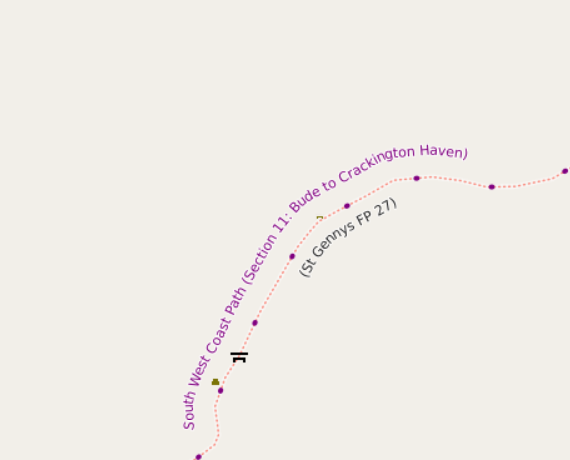
I maintain a web map style that shows walking and cycling route names. For the cycle routes, it shows the ref. For some time I’ve massaged some of the names so that e.g. National Byway loops show as “NB (loop)” just like on the signage. However, as can be seen from the example above, some hiking route names are a bit convoluted - they’re more like descriptions than names.
For example, osm.org/relation/3971851 is the England Coast Path. Open up the list of members to see the names, which includes such delights as “King Charles III England Coast Path: Southend-on-Sea to Wallasea Island”. I’m pretty sure that it doesn’t say that on the signs there.
There’s a saying in a certain article on the OpenStreetMap wiki that “tagging for the renderer” is equivalent to “lying to the renderer.”
Not only that, but the article also restricts the definition and meaning of “tagging for the renderer” as “the bad practice of using incorrect tags for a map feature so that they show up in the mapper’s renderer of choice. Such tagging goes against the basic good practice principles.”
I think that “tagging for the renderer” as a term should first be treated as neutral. On its own, there is no implication that “tagging for the renderer” forces us to lie to the system. Sometimes, people want to do tagging for the renderer simply because they want to place cool symbols around their area in OSM Carto.
Take me, for example.
Several months ago, I decided to download the entire openstreetmap-carto GitHub repository to analyze all of the (cool) icons contained within it and determine which tag combinations were needed to summon such icons on the OSM default map tile.
I found that the charging station icon was really cool. I loved its light blue color scheme, and its visibility on the map tile was quite good—it was already displayed at zoom level 17, on par with bank, gallery, and embassy icons.
I wanted to place this icon around my neighborhood soon. But alas, I didn’t know where any charging stations were located. So I shelved this idea for weeks and months.
Then, during a work trip to Bandung, while walking past the campus I attended as a student several years ago, I finally saw one. A charging station in the wild! It was stationed right in front of the parking area of the Labtek V building.
I was so elated—it felt like finding a legendary Pokémon in the wild! At that moment, I immediately stopped walking, opened Vespucci, and mapped the charging station.
Please note: This blog post is part of a series of blog posts about the new OSM file format “OMA”. This is the second post. At the end of the article you’ll find links to the other blog entries.
This time I will give you an example of how to query Oma files. I wrote a prototype of a library for working with Oma files. I called it OmaLibJava.
To explain how to use this library, let’s say, we want to create an overview map of all the power facilities in a certain town.
The Classical Approach
The classical approach with OSM files would be, to first reduce the size of the file by creating a smaller file containing only the data of interest. This is typically done in two steps: remove everything that is not a power facility / remove everything that is not in the town. The order of these two steps is not important for the result, but might have a huge impact on the duration of the process.
Although it is not necessary – or even counterproductive – this can easily be done with Oma files too. For example, the following small Java program extracts all power facilities of Germany:
import java.io.*;
import de.kumakyoo.omalibjava.*;
public class ExtractPower
{
public static void main(String[] args) throws IOException
{
Extractor e = new Extractor("germany.oma");
e.addExtract(new BlockFilter("power"),"power.oma");
e.run();
}
}
Running this program on germany.oma on my computer takes 8.5 seconds. It creates the file power.oma, which is about 22MB in size and contains all power facilities of Germany.1
Let’s have a closer look at the program: the library contains a class called Extractor, which reads an Oma file (here germany.oma) and writes several extracts simultaneously (here only one, called power.oma).
An important part is the filter BlockFilter("power"). This tells the extractor to keep only elements with the key power. I’ll tell you more on filters in a moment. But first I want to show you why you don’t need this step.
My edits are not git commits.
If anyone that is interested in knowing my change set history I would be more than happy to send them a link to one.
The ability to edit my bio and profile picture are all the personalization that I require.
Since OKANA is finally open next door, I think it might be time to bring this landmark’s map up to snuff
:focal(1500x1071:1501x1072)/https://tf-cmsv2-smithsonianmag-media.s3.amazonaws.com/filer_public/36/78/367882ad-8edd-4f70-8e50-20a9cc9a75f1/fam_hop_night_lights_blue_by_james_pepper_henry_3000.png)



