There are some issues JOSM users experience which are not the fault of JOSM developers because Java/OpenJDK causes it.
You use Ubuntu or Debian an experience strange GUI issues at JOSM’s tag editor and at comboboxes at JOSM presets? They look like this:
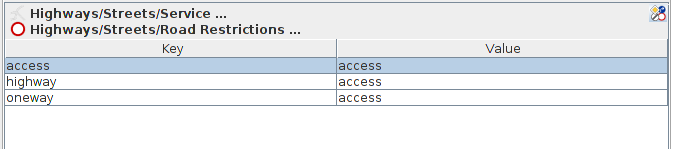
or this
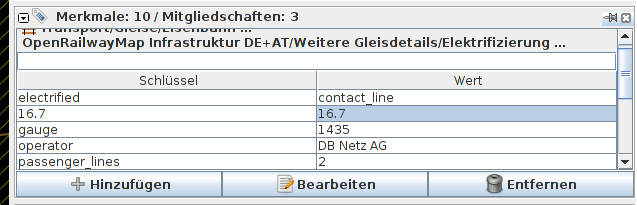
or this
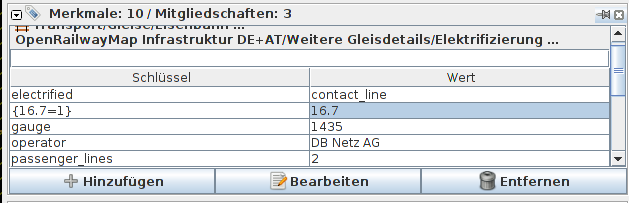
or this?
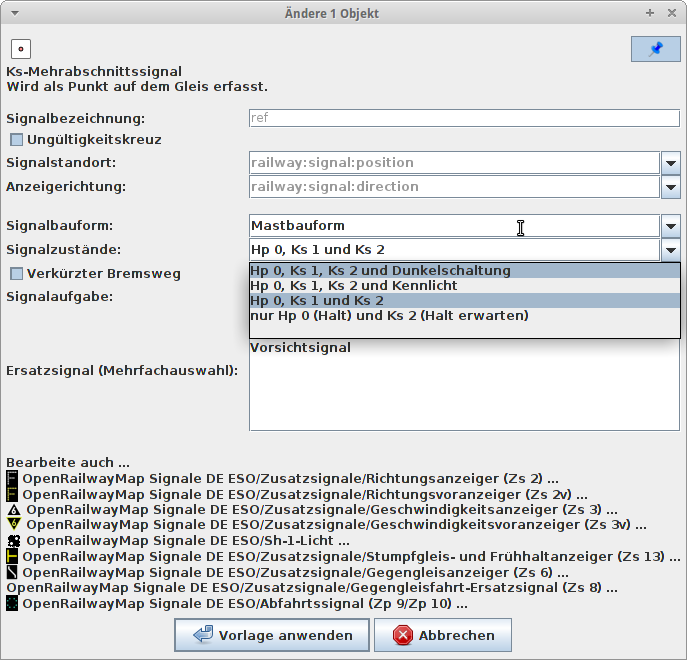
There is even a video of it.
Solution
There is a workaround. Thank you, Don-vip. Remove the line
assistive_technologies=org.GNOME.Accessibility.AtkWrapper
from /etc/java-8-openjdk/accessibility.properties (the file might be located at another directory if you use OpenJDK 7)
How I discovered the bug
I have been using Arch Linux for the last 18 months and started using Ubuntu (better: Xubuntu) on my new laptop. First I thought it were a KDE-related problem because I tried Kubuntu. A switch to XFCE did not fix it. Searching JOSM’s issue tracker for open issues did not help because the issue was closed (that’s ok, it’s no JOSM problem). I tried an older version of JOSM but did not help. I tried OpenJDK 7 and 8, both behave the same. I asked at #osm-de IRC and malenki pointed me to the issue and the workaround.

Discussion
Comment from andrewsh on 9 February 2016 at 07:55
Thanks. I was seeing this and a couple of other issues recently, I switched from GTK+ theme to Metal, but not all of them disappeared.
Comment from malenki on 9 February 2016 at 09:27
Hint: When I search the JOSM issue tracker I always also look for closed bugs. One never knows… :)
Comment from rurseekatze on 12 February 2016 at 00:34
Thanks! I had the same issues, with this workaround everything works fine again.